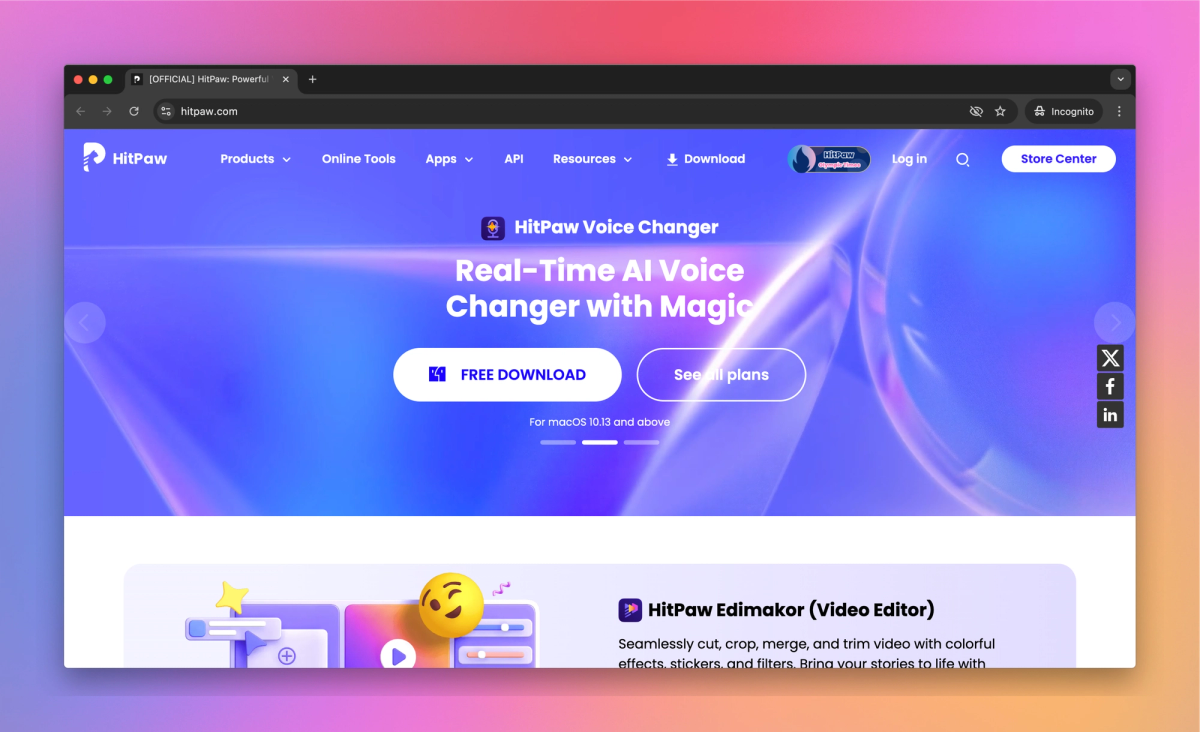
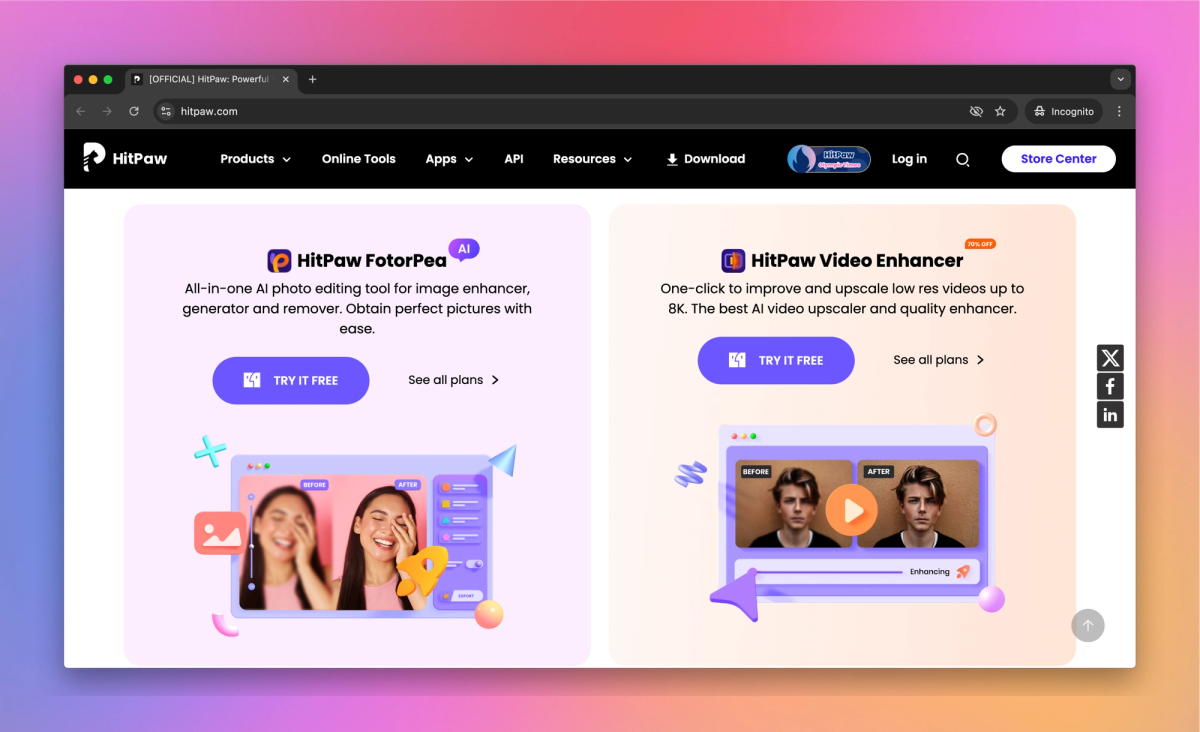
What is HitPaw AI?
HitPaw AI offers content creators tools for video upscaling and audio editing. Its features allow YouTubers to increase video resolution and remove background noise from recordings.
What sets HitPaw AI apart?
HitPaw AI distinguishes itself by combining video upscaling and audio editing tools in a single platform. Content creators can use it to increase the resolution of their footage and clean up background noise in their recordings. This combination of features allows YouTubers to improve the overall quality of their videos.
HitPaw AI Use Cases
- Convert videos to MP3
- Remove video watermarks
- Enhance video quality
- Edit videos easily
- Generate AI art
Who uses HitPaw AI?
Features and Benefits
- HitPaw AI uses machine learning to upscale and improve the quality of videos, increasing resolution up to 8K and reducing noise.
AI Video Enhancement
- The software can automatically detect and remove watermarks, text, and other unwanted objects from videos and images.
Watermark Removal
- HitPaw AI offers features for cutting, merging, rotating, and adding effects to videos.
Video Editing Tools
- The tool can convert audio files between different formats and extract audio from video files.
Audio Conversion
- HitPaw AI includes functionality to generate images from text prompts using artificial intelligence.
AI Image Generation
HitPaw AI Pros and Cons
Pros
Offers a variety of AI-powered video and image editing tools
User-friendly interface for easy navigation
Provides AI-enhanced video upscaling capabilities
Includes AI-powered watermark removal feature
Offers multi-platform support for Windows and Mac
Cons
Some users report issues with software stability and crashes
Licensing model limits use to a single device
Customer support responsiveness and refund policy concerns
Performance can be slow for some video processing tasks
Subscription model may be costly for occasional users
Pricing
Free TrialPay As You Go - 50 credits $4.99/mo
50 credits
$0.0998 per credit
Photo Enhancer: 2 credits per successful call
Only available on the API integration service
Permanently valid after purchase
Pay As You Go - 300 credits $12.99/mo
300 credits
$0.0433 per credit
Photo Enhancer: 2 credits per successful call
Only available on the API integration service
Permanently valid after purchase
Pay As You Go - 2000 credits $69.99/mo
2000 credits
$0.0350 per credit
Photo Enhancer: 2 credits per successful call
Only available on the API integration service
Permanently valid after purchase
Free Trial $0/mo
Sign up to get 10 free trials on demo
User data will not be collected and leaked


