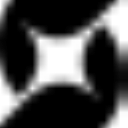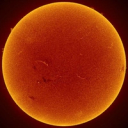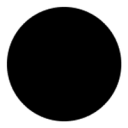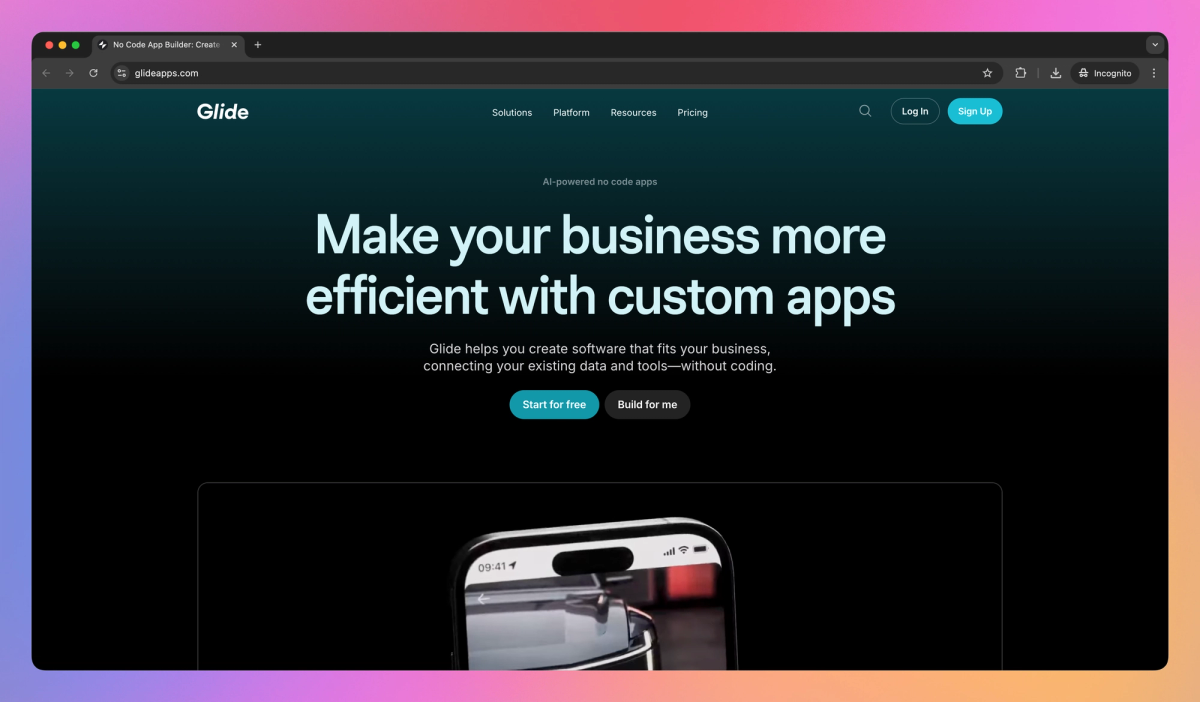
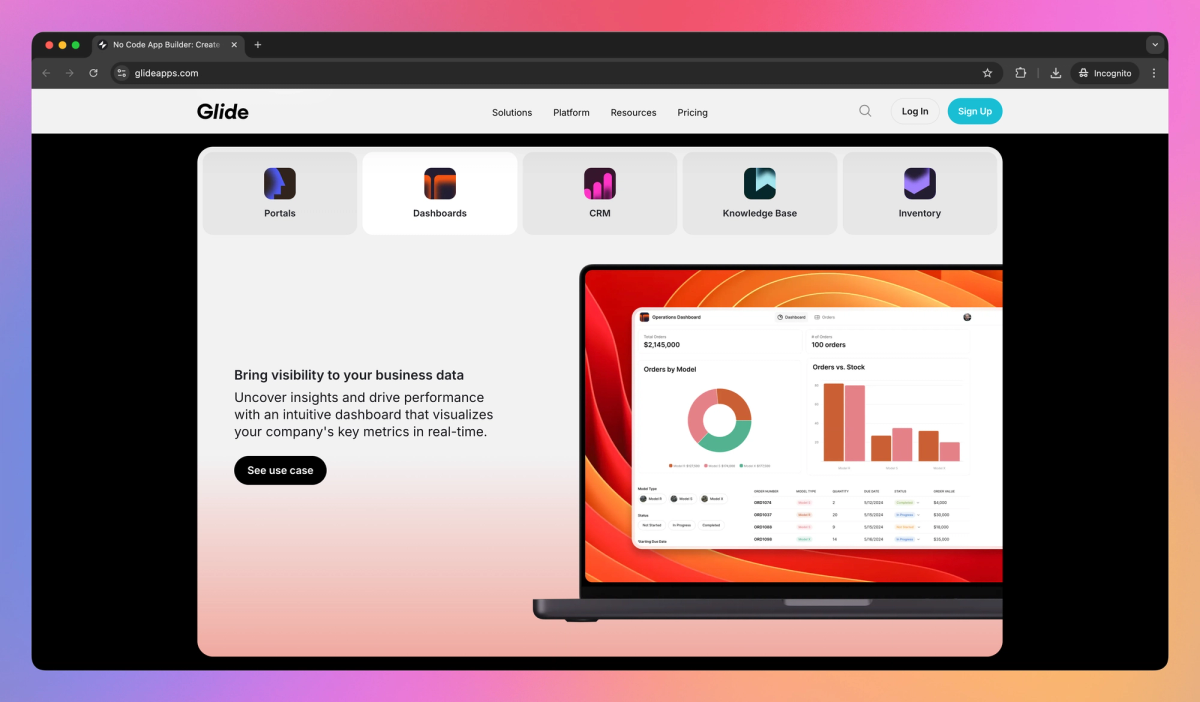
What is Glide?
Glide allows business owners to create custom mobile and web apps without coding. The platform connects to existing data sources like spreadsheets and SQL databases, enabling operations managers to build tools for inventory tracking, sales pipeline management, and work order processing.
What sets Glide apart?
Glide sets itself apart by allowing operations managers to rapidly build tailored business tools without technical expertise. Its drag-and-drop interface lets teams create apps for tasks like expense tracking or field service management in a matter of hours. By putting app creation in the hands of those who know the processes best, Glide helps companies solve unique operational challenges.
Glide Use Cases
- No-code app development
- Custom business tools
- Mobile-friendly portals
- Data-driven dashboards
- Spreadsheet-powered apps
Who uses Glide?
Features and Benefits
- Create custom mobile and web applications from spreadsheets or databases without writing code.
No-Code App Builder
- Connect to various data sources including Google Sheets, Airtable, Excel, and SQL databases to power your apps.
Data Integration
- Build your app interface using pre-built components like charts, tables, and forms that can be easily customized.
Customizable Components
- Create custom workflows and automate tasks within your app using Glide's action system.
Workflow Automation
- Utilize Glide AI to generate content, extract data, and enhance app functionality automatically.
AI-Powered Features
Glide Pros and Cons
Pros
Easy to create apps without coding skills
Integrates with various data sources like Google Sheets and Airtable
Offers customizable templates for quick project starts
Allows instant deployment to multiple users and devices
Provides a user-friendly drag-and-drop interface
Supports creation of both web and mobile applications
Continuously adds new features and improvements
Cons
Pricing can be expensive for small businesses or individual users
Limited customization options for complex app designs
Performance issues with large datasets or complex applications
Lacks advanced features found in traditional development platforms
Customer support can be slow to respond
Some users report frequent bugs and glitches
Automatic data purging options are limited
Pricing
Free TrialFree $0/mo
10 personal users
2 editors
1 published app
500MB file storage
25,000 spreadsheet data source rows
3 third-party integrations
7 days action logs history
Maker $24/mo
Unlimited personal users
2 editors
1 published app
500 updates
5GB file storage
25,000 spreadsheet data source rows
35+ third-party integrations
30 days action logs history
Team $99/mo
20 users
5 editors
Unlimited apps
5,000 updates
100GB file storage
25,000 spreadsheet data source rows
35+ third-party integrations
60 days action logs history
$3 per additional user (annual billing)
Business $249/mo
40 users
10 editors
Unlimited apps
10,000 updates
500GB file storage
25,000 spreadsheet data source rows
10,000,000 high-scale data source rows
35+ third-party integrations
90 days action logs history
$5 per additional user (annual billing)
Advanced API access
SQL data sources support
Enterprise Price not available
Custom users
Unlimited editors
Unlimited apps
Custom updates
Volume discounts for high-scale usage
Custom terms
Service-level agreement
Glide Solutions Consultant
Priority Support
Account Manager
Glide Alternatives
Transform your app ideas into reality without coding