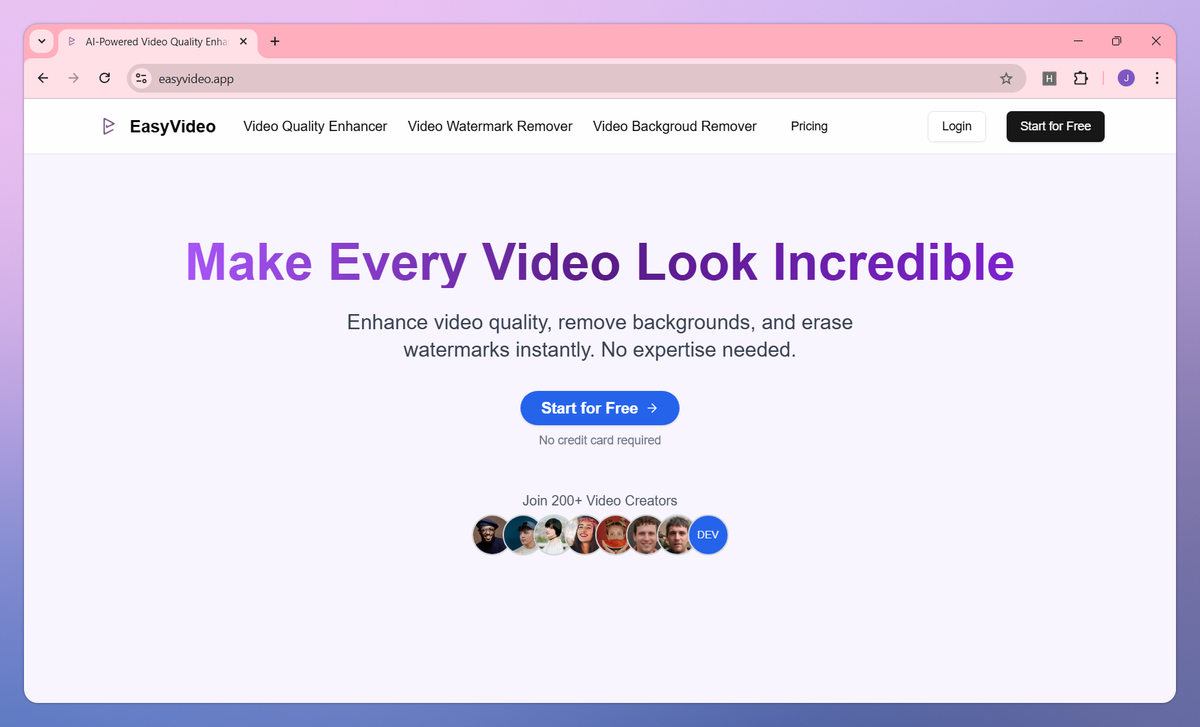
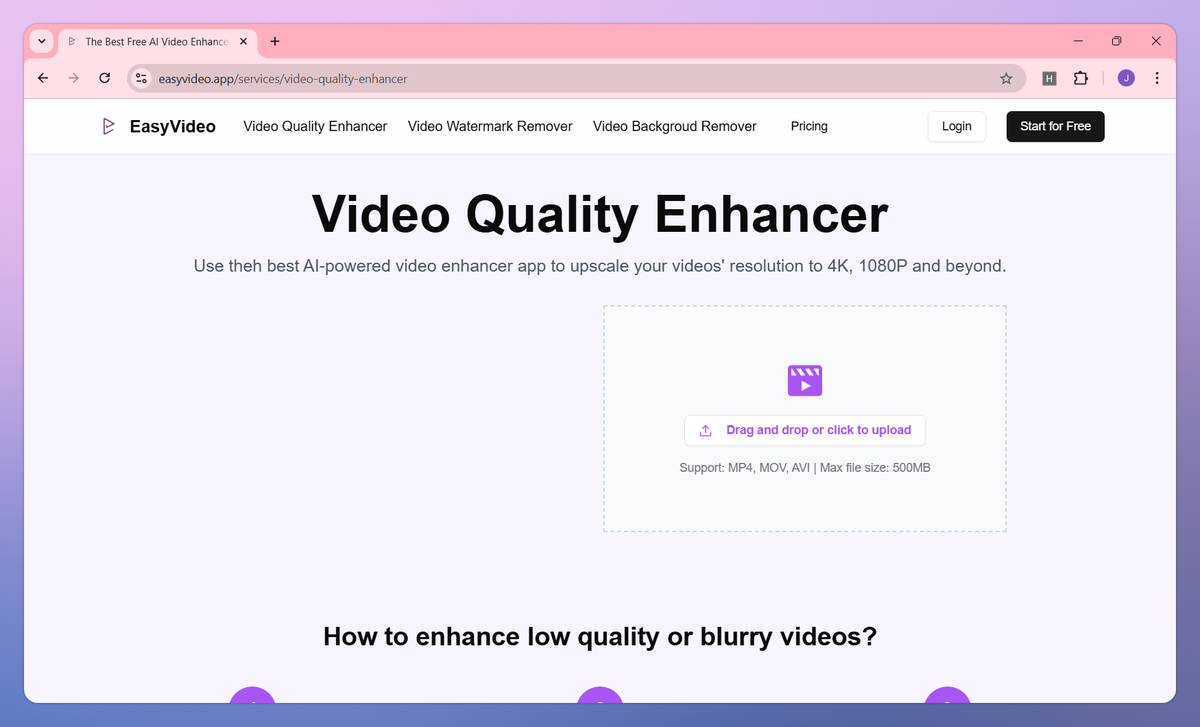
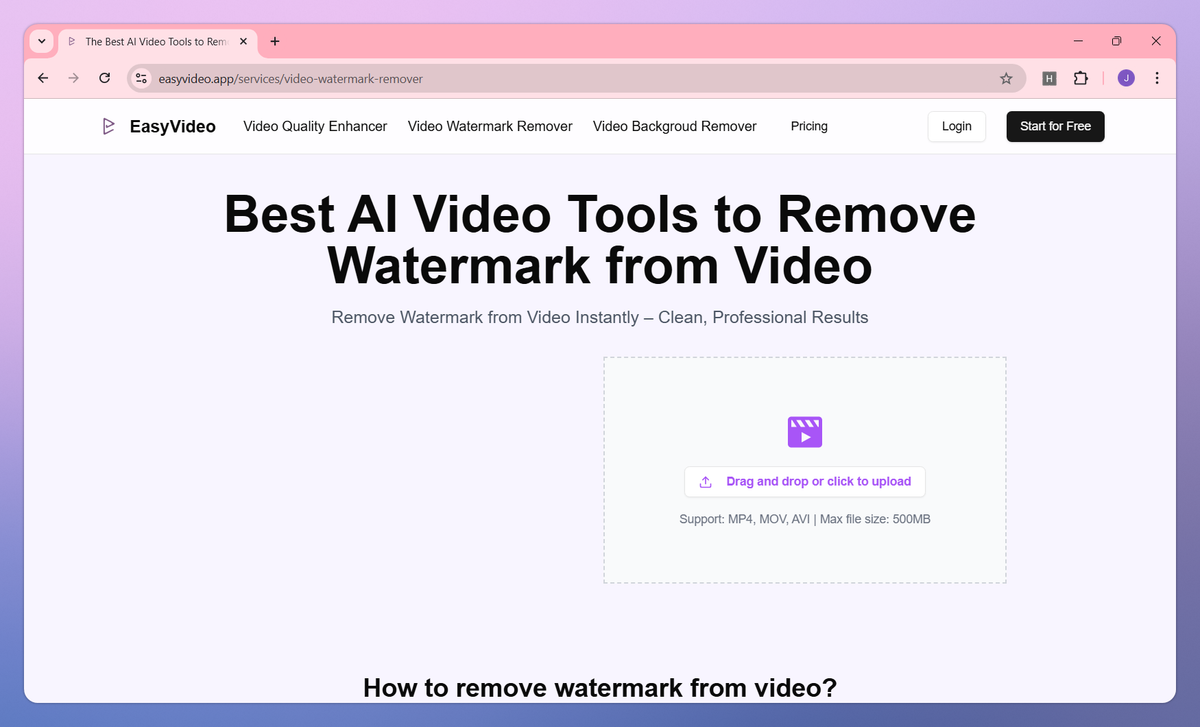
What is EasyVideo?
EasyVideo is an AI-powered video editing platform that helps transform ordinary videos into professional-quality content. It removes backgrounds from videos, erases watermarks, and upscales video quality to 4K resolution, giving content creators, video editors, and social media managers the tools to produce high-quality videos without technical expertise.
What sets EasyVideo apart?
EasyVideo differentiates itself with one-click editing capabilities that allow YouTubers and online course creators to apply multiple video improvements simultaneously. The real-time preview function is helpful for marketing professionals who need to make quick decisions about visual edits before final export. EasyVideo stands out in the video editing market by maintaining fine details like hair strands and moving objects that many other tools struggle with.
EasyVideo Use Cases
- 4K video upscaling
- Background removal
- Watermark removal
- Video quality enhancement
Who uses EasyVideo?
Features and Benefits
- Transform low-quality videos into high-resolution content up to 4K with automatic improvements to brightness, contrast, and sharpness.
AI Video Enhancement
- Remove backgrounds from videos with AI technology that preserves details like hair and motion for clean, professional results.
Background Removal
- Eliminate unwanted watermarks from videos while maintaining the original video quality and visual integrity.
Watermark Removal
- Process videos in seconds with advanced algorithms that deliver professional-grade results through a user-friendly interface.
Fast Processing
- Export enhanced videos in various resolutions including 1080p Full HD and 4K Ultra HD based on your subscription plan.
Flexible Export Options
EasyVideo Pros and Cons
Saves significant time by automating video content distribution and management
Increases conversion rates and revenue through engaging product videos
Simple integration and maintenance requiring minimal ongoing effort
Comprehensive analytics dashboard provides valuable engagement insights
Responsive and helpful customer support team
Video coverage percentage may be lower than expected for some product catalogs
Initial setup process can be time-consuming
Limited filtering options in analytics dashboard
Occasional video-to-product matching inaccuracies
Currently only supports YouTube as a video source
Pricing
Free TrialUp to 5-second video processing
1080p resolution export
Standard processing
Basic customer support
400 credits per month
Up to 400-second video processing per month
1080p Full HD exports
Priority processing
Basic customer support
1000 credits per month
Up to 1000-second video processing per month
4k Ultra HD exports
Priority processing
24/7 vip support


