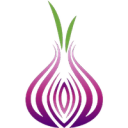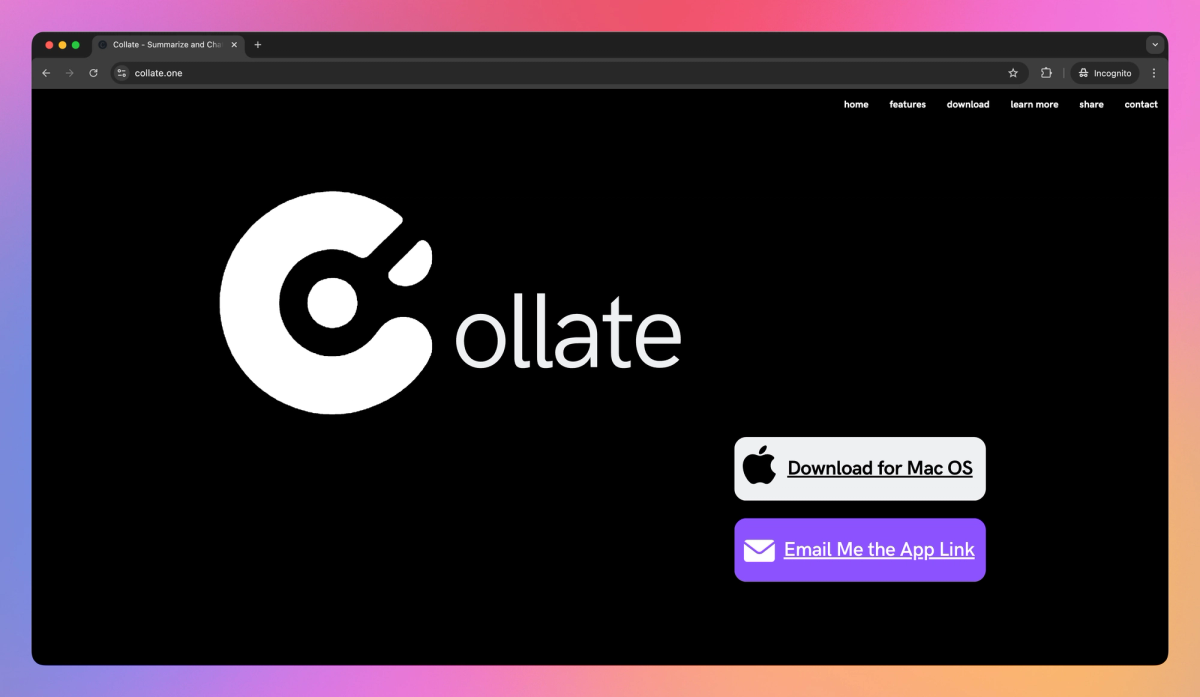
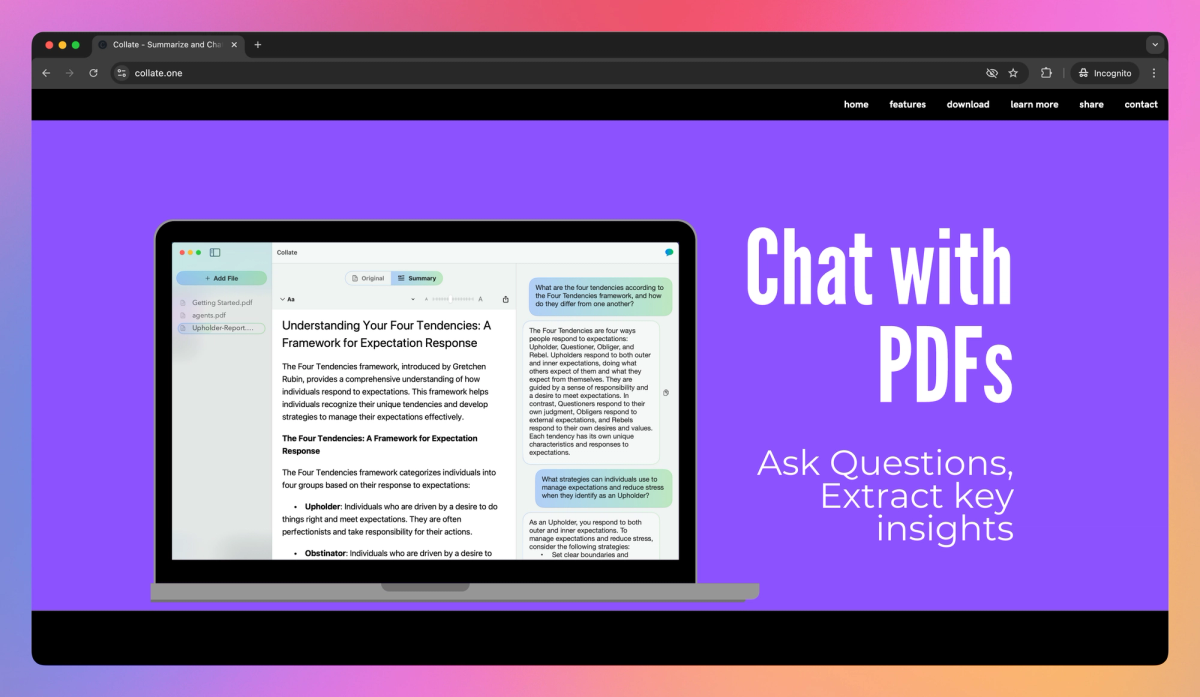
What is Collate?
Collate is a Mac-based PDF management tool that reads, highlights, and analyzes documents without internet connection. This offline assistant lets researchers, students, and business professionals summarize lengthy PDFs, ask specific questions about their content, and store their documents in organized collections while keeping all data on their local machine.
What sets Collate apart?
Collate sets itself apart with its clean reading interface that makes PDF annotations feel as natural as writing on paper. The highlighting and note-taking system proves useful for academic researchers who need to mark up complex research papers and extract specific citations. Its focus on bringing the simplicity of traditional paper reading to digital documents makes PDF analysis feel more like a conversation than a chore.
Collate Use Cases
- PDF document summaries
- Document Q&A chat
- PDF reading and highlighting
- Private document management
- Offline file organization
Who uses Collate?
Features and Benefits
- Read and annotate PDFs with highlighting tools in a clean interface.
PDF Reader
- Generate summaries of PDF documents to quickly grasp key information.
Document Summarization
- Ask questions about PDF content to extract specific insights and information.
PDF Chat
- Process documents locally on your Mac without requiring an internet connection.
Offline Privacy
- Store and access PDF documents in a centralized location for efficient document management.
File Organization
Pricing
PDF Reader
Summarize PDFs
Chat with PDFs
Offline Privacy
Organize Files
Runs locally on Mac
Unlimited summaries