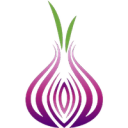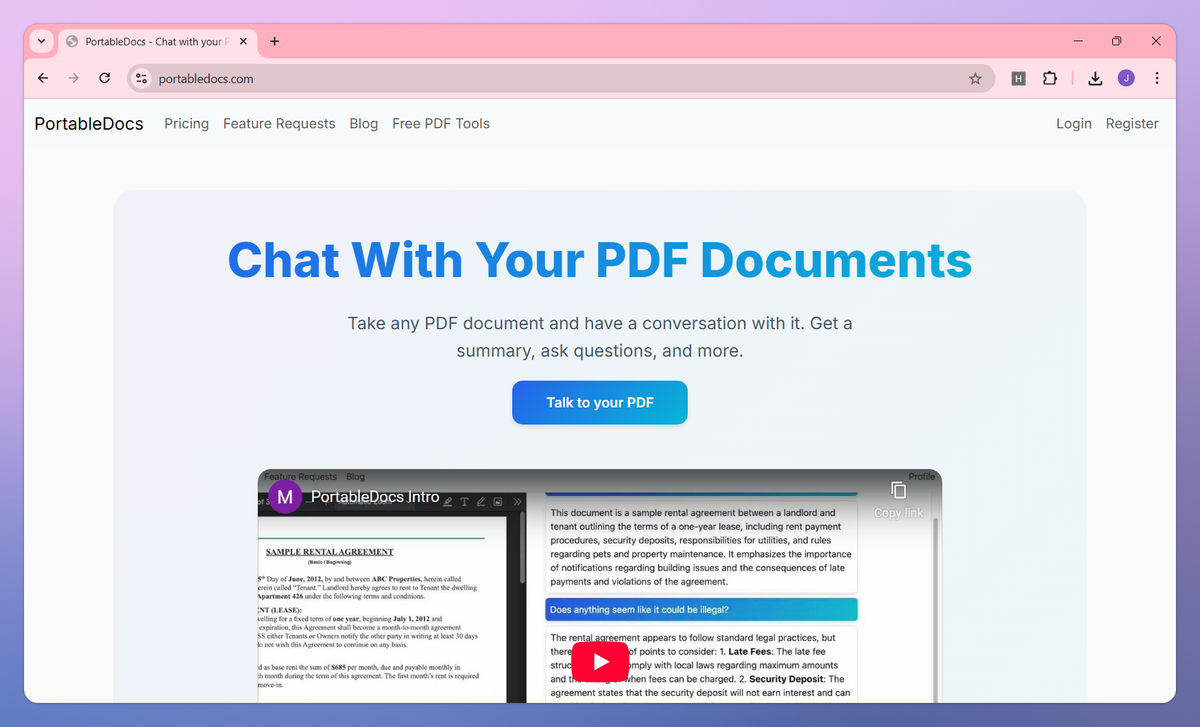
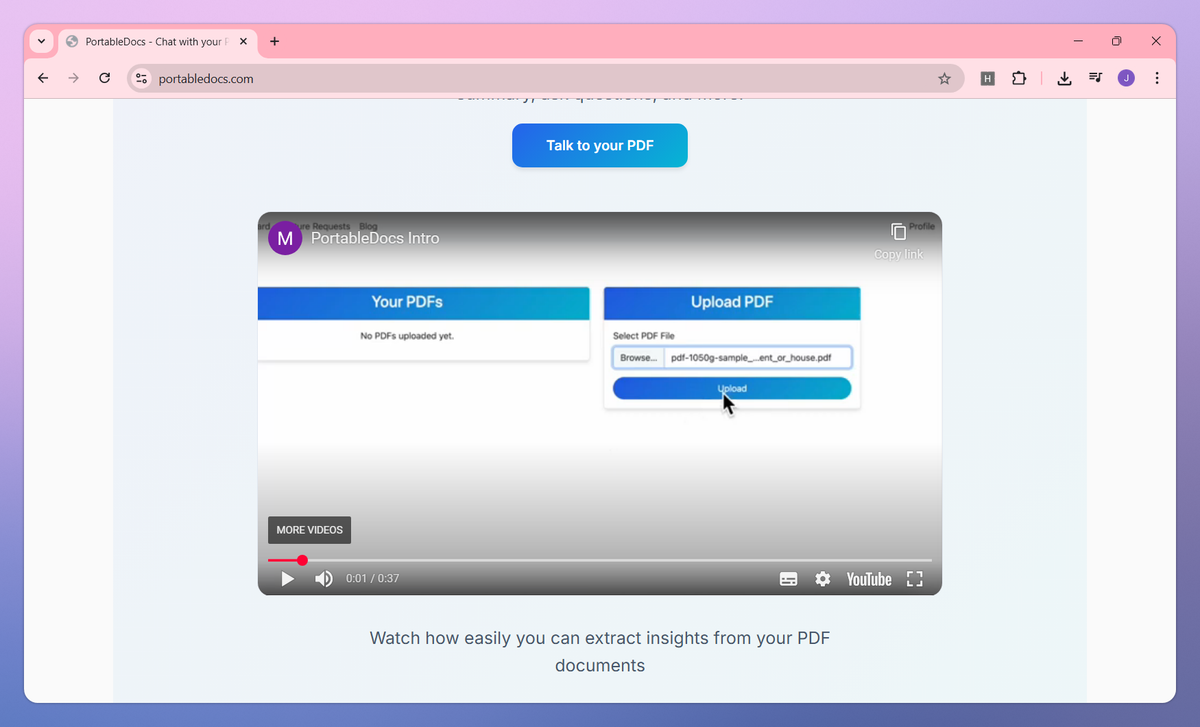
What is PortableDocs?
PortableDocs is an AI-powered document assistant that enables conversational interactions with PDF files. It allows users to ask questions about their documents, receive instant summaries, and extract specific information without manual reading, helping researchers, legal professionals, and business owners save time when working with complex materials.
What sets PortableDocs apart?
PortableDocs sets itself apart with cross-platform accessibility that allows professionals to extract document insights whether on mobile devices or desktop computers. This contextual understanding approach proves valuable for lawyers analyzing case precedents and researchers examining methodology sections across multiple academic papers. The tool's integrated free PDF utilities for encryption and merging make it a complete document management solution rather than just an AI reader.
PortableDocs Use Cases
- Chat with PDF documents
- Extract document insights
- PDF file management
- Review complex documents
Who uses PortableDocs?
Features and Benefits
- Chat with any PDF document to extract insights and information through natural conversation, saving hours of manual reading.
PDF Chat
- Get instant summaries of lengthy documents to quickly grasp the main points without reading every page.
Document Summarization
- Access essential PDF utilities including encryption, page removal, and file merging without subscription or signup requirements.
Free PDF Tools
- Ask specific questions about your documents to receive precise answers drawn directly from the content.
Question Answering
PortableDocs Pros and Cons
Creates engaging presentations in minutes rather than weeks
Generates consistently professional-looking results
Excellent customer support team
Works well for both sales materials and internal documentation
Expensive pricing with unexpected charges for additional users
AI tools are buggy and unreliable
Slow and unresponsive editor interface
Limited template variety leads to generic-looking presentations
Pricing
Total PDF Upload Limit: 1
Monthly Question Limit: 5
AI Model: GPT-4
Maximum PDF Size: 25MB
Total PDF Upload Limit: 100
Monthly Question Limit: 1000
AI Model: GPT-4
Maximum PDF Size: 25MB
Total PDF Upload Limit: Unlimited
Monthly Question Limit: Unlimited
AI Model: GPT-4
Maximum PDF Size: 50MB