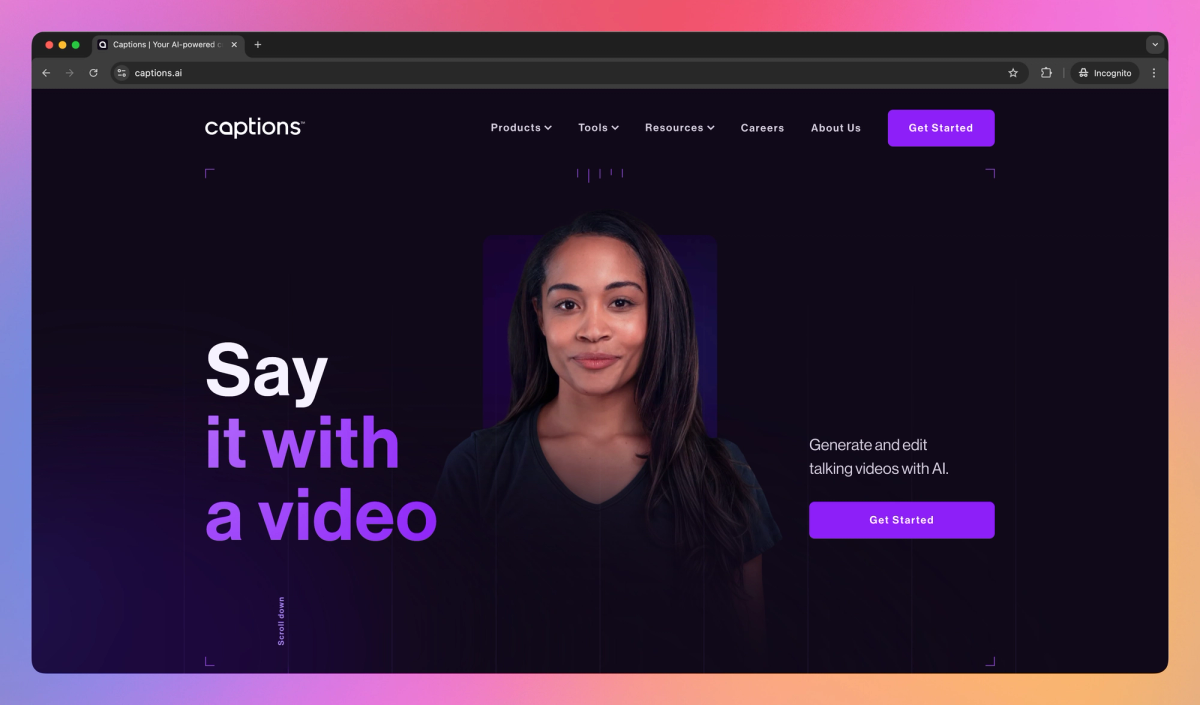
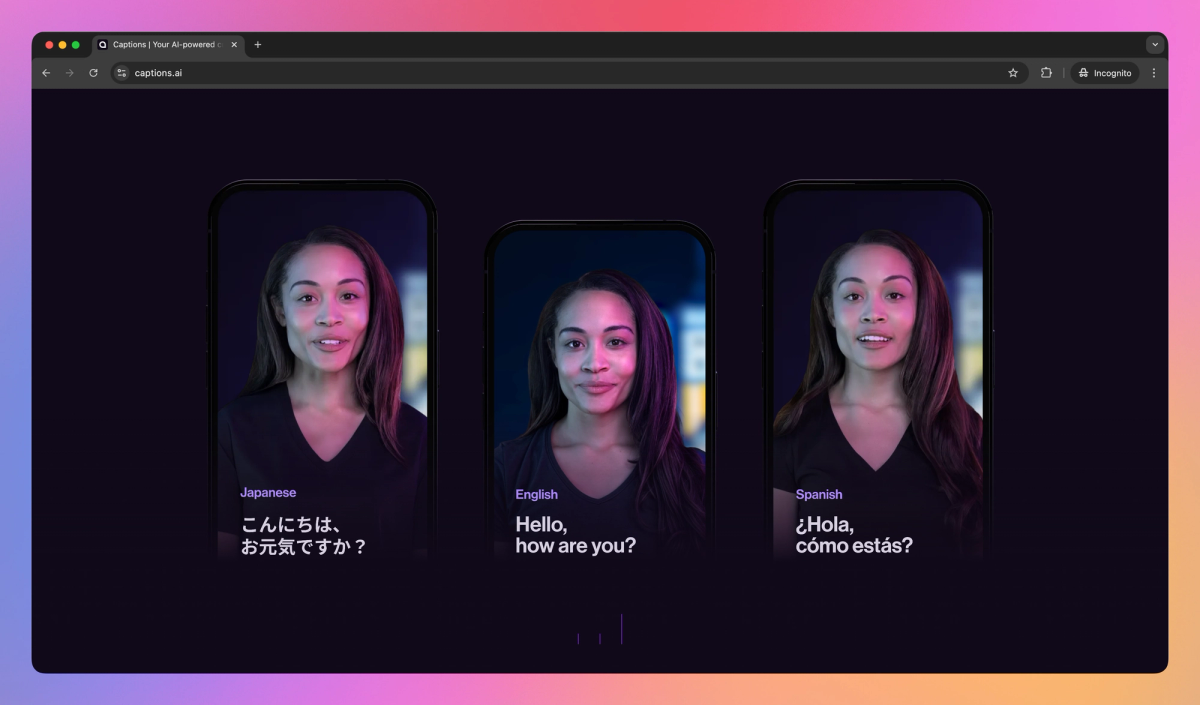
What is Captions?
Captions is an AI-powered video editing tool that allows content creators to generate subtitles, translate videos into 28+ languages, and correct eye contact in post-production. Video editors can use Captions to add voiceovers, apply sound effects, and produce studio-grade content for social media platforms.
What sets Captions apart?
Captions stands out with its AI-driven video editing system that helps content creators produce polished social media posts in minutes. The tool's multi-language support allows marketers to reach global audiences, while its eye contact correction feature improves viewer engagement. Captions proves valuable for businesses aiming to increase video production without compromising quality.
Captions Use Cases
- AI video editing
- Automatic subtitles
- Video translation
- Eye contact correction
Who uses Captions?
Features and Benefits
- Edit videos using AI tools to simplify tasks like trimming, splitting, and adding captions.
AI-powered video editing
- Generate subtitles for videos in over 28 languages with a single click.
Automatic subtitles
- Translate videos into multiple languages while preserving the original voice characteristics.
Video translation
- Adjust eye contact in post-production to improve video engagement.
AI eye contact correction
- Resize and optimize videos for various social media platforms quickly.
Multi-platform optimization
Captions Pros and Cons
Pros
Offers accurate auto-captioning in multiple languages
Provides customizable caption styles and templates
Features AI-powered video editing capabilities
Includes teleprompter functionality for easier recording
Enhances video accessibility for hearing-impaired viewers
Cons
Some users report bugs and glitches in the desktop version
Limited features available on Android compared to iOS
Subscription required to access all features
Alignment process can be time-consuming after edits
Inconsistent customer service experiences reported

