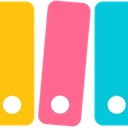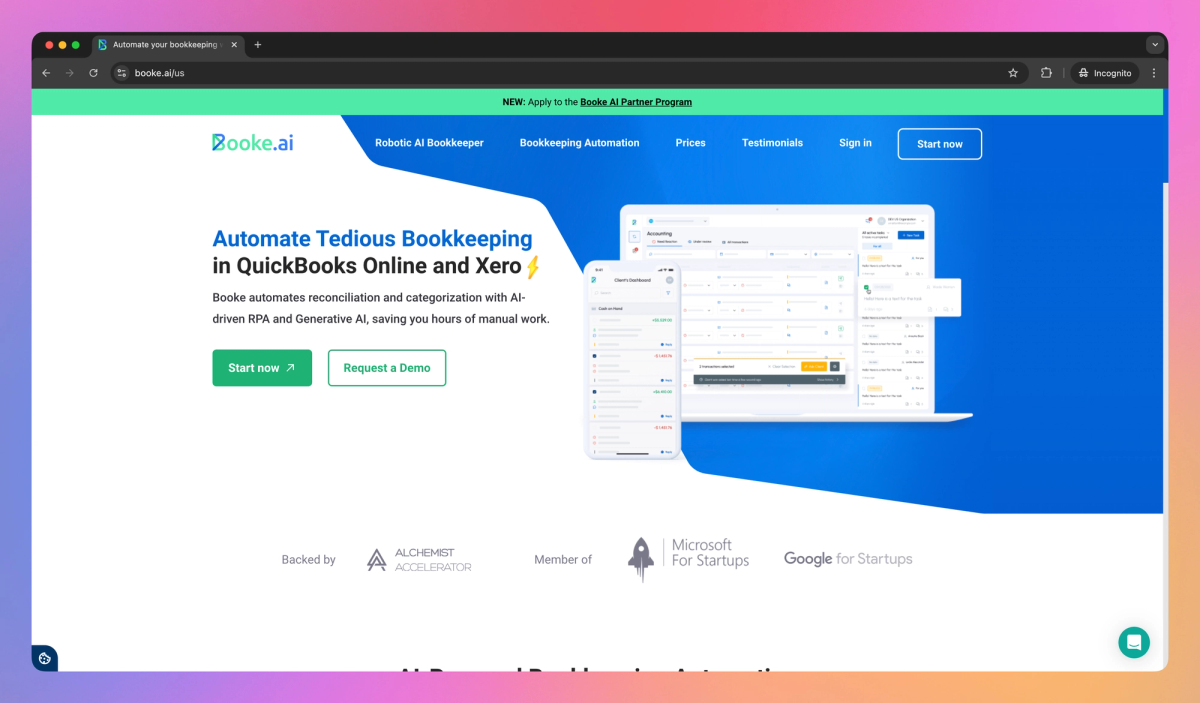
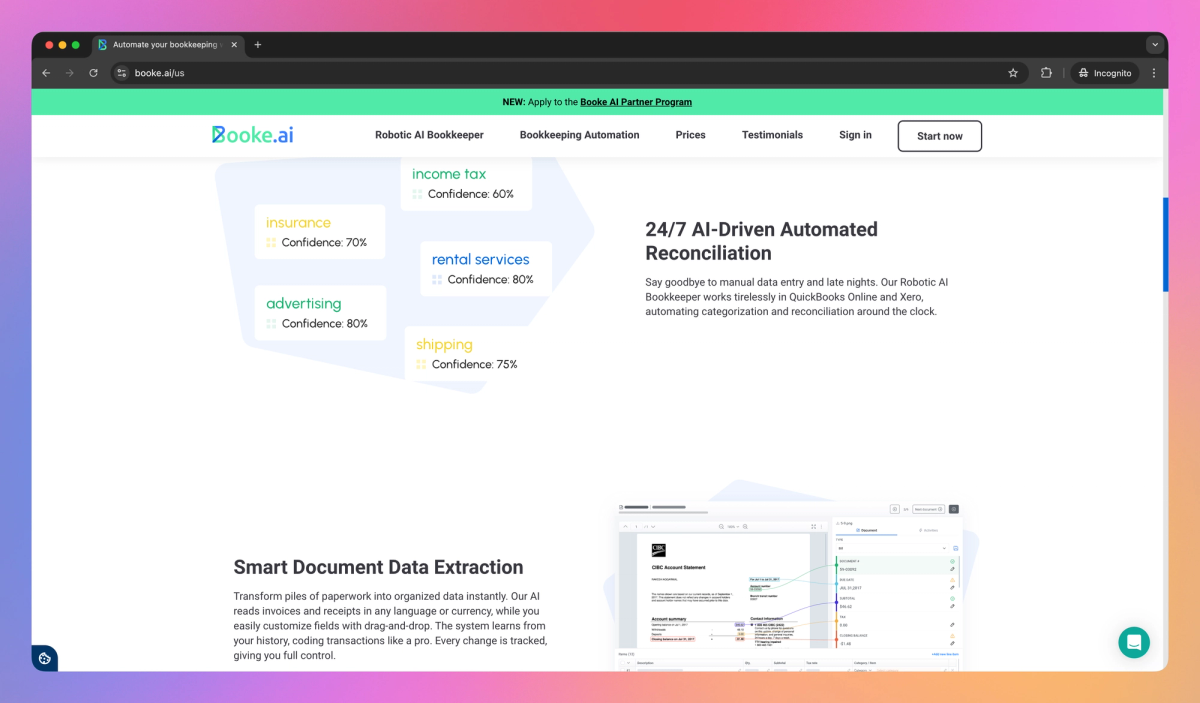
What is Booke AI?
Booke AI is an AI-powered bookkeeping automation tool that speeds up transaction categorization and simplifies client queries for accountants and bookkeepers. It extracts data from invoices and receipts, auto-categorizes transactions, and provides a one-click client communication system, allowing financial professionals to process bookkeeping tasks faster.
What sets Booke AI apart?
Booke AI stands out with its one-click client communication system, allowing accountants to quickly resolve uncategorized transactions without lengthy email chains or phone calls. This feature proves especially useful for busy financial professionals managing multiple clients simultaneously. By reimagining client-accountant interactions, Booke AI is changing how bookkeeping services are delivered in the digital age.
Booke AI Use Cases
- Auto-categorize transactions
- Extract invoice data
- Streamline client communication
- Generate financial reports
Who uses Booke AI?
Features and Benefits
- Categorize transactions up to 80% faster using AI that learns from historical data and client input.
AI-Powered Auto-Categorization
- Extract data from invoices, bills, and receipts instantly using AI-driven optical character recognition.
Real-Time OCR for Documents
- Receive AI-driven suggestions and assistance for expert reconciliation of financial data.
Intelligent Reconciliation Assistant
- Ask clients about transactions directly through the platform with a single click, streamlining communication.
One-Click Client Query Tool
- Identify and fix discrepancies in financial records automatically during month-end close processes.
Automated Inconsistency Detection
Booke AI Pros and Cons
Automates bookkeeping tasks with AI technology
Offers rapid data extraction from documents using OCR
Provides easy transaction clarification for uncertain entries
Facilitates secure file sharing and communication with accountants
Limited user feedback available for comprehensive evaluation
May require internet connection for full functionality
Potential learning curve for users new to AI-driven bookkeeping
Privacy concerns regarding handling of sensitive financial data
Pricing
Client portal (Desktop & Mobile)
Month-end close audit
Task management
Reconciliation AI-assistant
OCR AI - Automated invoices, bills & receipts processing
Secure file sharing
Dropbox & Google Drive import
Email and chat support
Browser extension: Ask Clients and perform Bulk Reconciliation
White-Label, Custom-branded Portal
Integration with QuickBooks and Xero
All Data Entry Automation Hub features
Regularly reviews new bank transactions
Auto-categorization of banking transactions
Continually self-improves with human support
Offers complete transparency with a detailed workflow
Handles daily, weekly, and monthly bookkeeping with our GPT-driven RPA
Integration with QuickBooks and Xero