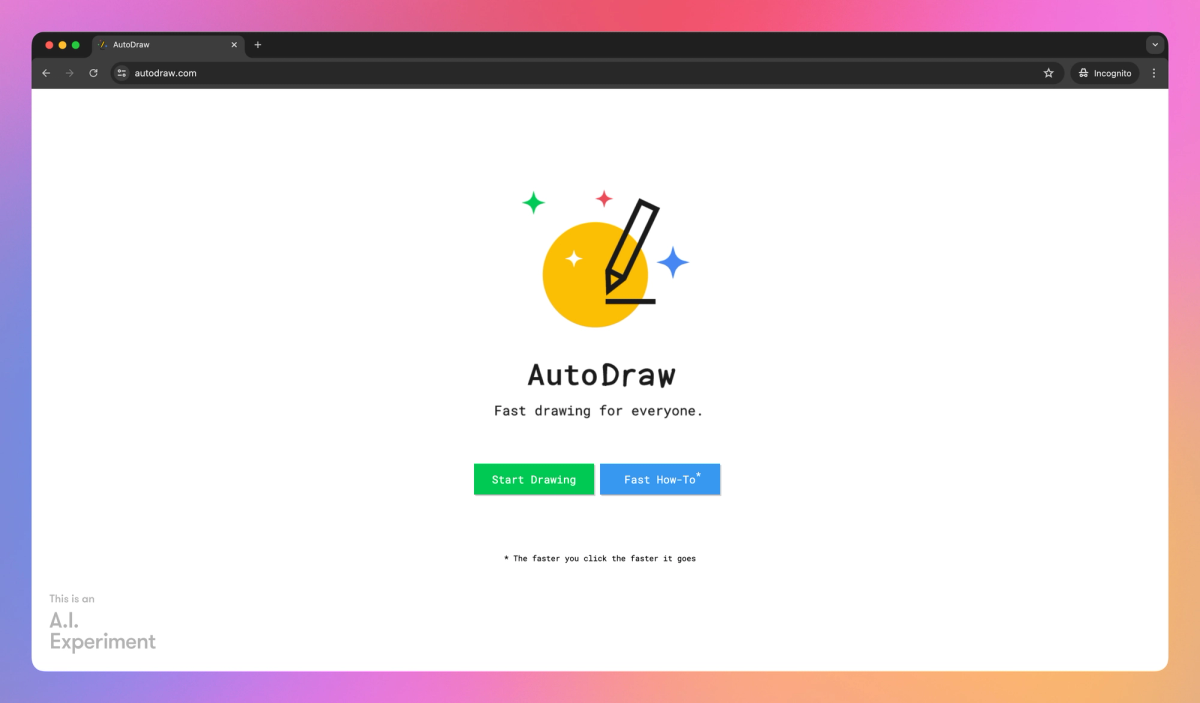
What is Autodraw?
Autodraw is an AI-powered drawing tool that turns quick sketches into polished artwork. It offers AI-assisted drawing suggestions and allows users to share their creations, helping artists and designers bring their ideas to life faster.
What sets Autodraw apart?
Autodraw sets itself apart with its AI-powered drawing suggestions, turning quick sketches into refined artwork for artists and designers. This feature proves useful for creative professionals looking to speed up their ideation process, allowing them to explore multiple design concepts in less time. By bridging the gap between rough ideas and polished designs, Autodraw offers a fresh approach to digital sketching that caters to both novice and experienced creators.
Autodraw Use Cases
- Quick sketch ideas
- Convert doodles to artwork
- Create simple logos
- Design visual aids
- Enhance presentation graphics
Who uses Autodraw?
Features and Benefits
- The tool uses machine learning to recognize your sketches and suggest polished drawings.
AI-Powered Drawing Suggestions
- Access the drawing tool directly in your web browser without needing to download or install any software.
Web-Based Interface
- Use AutoDraw on various devices including smartphones, tablets, laptops, and desktops.
Cross-Device Compatibility
- Create drawings without any cost, as AutoDraw is available for free.
Free to Use
- Benefit from a collection of drawings created by talented artists, enhancing the quality of suggestions.
Artist Collaboration
Autodraw Pros and Cons
Pros
Simplifies drawing complex objects with AI suggestions
Enhances presentations with quick, professional-looking graphics
Offers a user-friendly interface for creating basic drawings
Provides a fun and engaging drawing experience
Cons
Limited integration options for daily workflow
Lacks advanced drawing features
May not recognize all intended shapes accurately
Difficult to find certain basic functions like delete
Autodraw Alternatives
Train your images to unlock unlimited art creation







