The Best AI Art Tools (in 2026)
We tested over 100 AI art generators and selected the best tools for creating professional-quality digital art and design assets in 2025.
Creating professional artwork takes endless hours of effort, whether you're designing marketing materials, generating game assets, or crafting social media content. Many creators find themselves stuck between expensive freelancers and time-consuming DIY attempts, searching for a better way to bring their visual ideas to life.
After testing dozens of AI art generators over the past month, here are our picks for the most powerful and reliable tools available in 2025.
Quick look: The 7 best AI Art Tools
 Leonardo.AI Best for refining image detailsSee Tool
Leonardo.AI Best for refining image detailsSee Tool Adobe Firefly Best for integrating professional workflowsSee Tool
Adobe Firefly Best for integrating professional workflowsSee Tool Night Cafe Best for fostering creative communitiesSee Tool
Night Cafe Best for fostering creative communitiesSee Tool
What makes the best AI Art Tools?
Here are the key criteria we used to evaluate each AI art generator:
- Quality: These tools must produce clear, detailed images that match the user's prompt. Top performers generate high-resolution outputs with accurate colors, textures, and composition handling.
- Control: Leading AI art tools provide granular options for tweaking and refining generated images. Fine-tuning features like negative prompts, style adjustments, and inpainting enable users to shape outputs precisely.
- Speed: The best platforms process requests quickly and render images in seconds. Fast generation times and minimal queuing keep creative momentum flowing.
- Usability: Top tools make generating AI art accessible through clear interfaces and helpful features. Strong documentation, prompt suggestions, and intuitive controls reduce the learning curve.
The best AI Art Tools at a glance
| Tool | Best For | Standout Features | Pricing |
|---|---|---|---|
| Leonardo.AI | Refining Image Details | Custom model training, AI canvas | Free daily tokens; plans from $10/month |
| Adobe Firefly | Integrating Professional Workflows | Native Adobe ecosystem integration. | Free plan; Creative Cloud integration. |
| NovelAI | Generating Anime Art | Anime style character generation | Subscription with generation tiers |
| Night Cafe | Fostering Creative Communities | Community art, free daily credits. | Free daily credits; optional paid plans. |
| Scenario | Generating Unified Game Assets | Custom model training for assets. | Visit website for current pricing. |
| getimg.ai | Experimenting with Free Models | Experimental AI video generation. | Free 100 images/month; paid plans. |
| Ideogram | Generating Legible Text | Expert text rendering capabilities | Free tier with paid premium options |
Best AI Art Tool for Integrating Professional Workflows
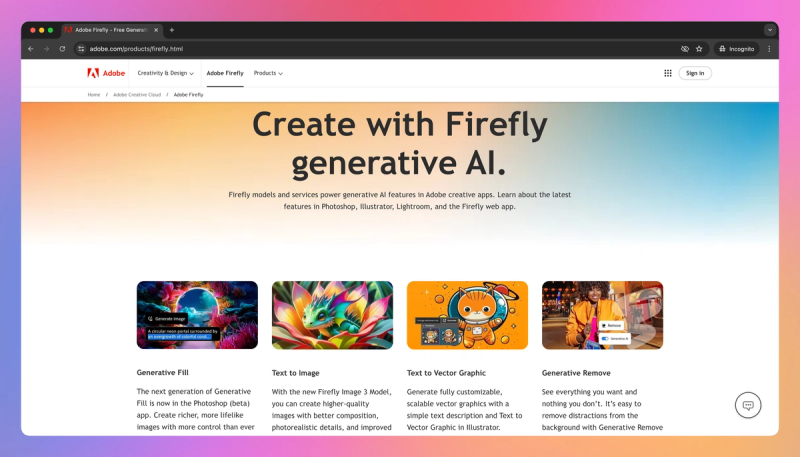
Adobe Firefly
Adobe Firefly is strategically positioned as an AI assistant woven into Adobe’s creative suite, aimed at designers like you who value seamless workflow integration and content safety. Its core value lies in accelerating ideation and iteration, enabling you to generate backgrounds, fill gaps, or create variations directly within Photoshop, Illustrator, and other Adobe apps. This tool's unique market reputation is being the “responsible” AI, trained only on licensed or public domain images, ensuring outputs are safe for commercial use and free of copyright baggage. This ethical stance and Adobe’s brand trust make it known for enterprise-friendly AI creativity, carving out a niche where reliability and integration allow you to confidently mock up visuals and refine them fully within the Adobe ecosystem.
Pros:
- Adobe Ecosystem Familiarity: If you're already comfortable with Adobe tools, Firefly feels incredibly familiar. There's no steep learning curve; it integrates directly into familiar panels within Photoshop or Illustrator, letting you experiment with AI capabilities almost immediately.
- Accelerated Concepting: This tool significantly speeds up the initial concept development and content drafting phases. You can quickly generate multiple ideas for visuals, like blog headers or ad concepts, without extensive manual effort, presenting more options faster.
- Commercial Use Confidence: A major advantage for businesses is the peace of mind regarding legal and brand safety. Firefly is trained on Adobe Stock and licensed content, minimizing copyright risks and ensuring outputs are generally safe for commercial campaigns.
Cons:
- Control Limitations: If you require highly detailed customization or advanced settings for very specific visual outcomes, you might find Firefly lacks the fine-tuned control available in some other AI art tools, potentially requiring manual edits for precision.
- Output Fidelity: While constantly improving, the image quality, particularly for photorealism and complex human figures, may not yet match the absolute best-in-class AI models, sometimes appearing more generic or less detailed in direct comparisons.
- Content Restrictions: Due to its commitment to safety, Firefly has content filters that can be perceived as strict, refusing prompts for certain themes or subjects, which might limit artists exploring edgier or more specific creative concepts.
Best Use Cases:
- Marketing and Design Teams: Ideal for corporate marketing and design departments needing to produce a high volume of on-brand social media graphics, advertisements, product mock-ups, or campaign visuals efficiently and with commercial safety.
- Rapid Prototyping for Agencies: Excellent for agencies or freelancers requiring quick turnaround on visual concepts to present to clients, enabling on-the-fly idea generation and iteration during brainstorming sessions.
- Content Creation within Adobe Suite: Perfect for designers and content creators already embedded in Adobe's ecosystem who need to quickly generate or tweak visuals for articles, presentations, or web content without leaving their primary design software.
Best AI Art Tool for Refining Image Details
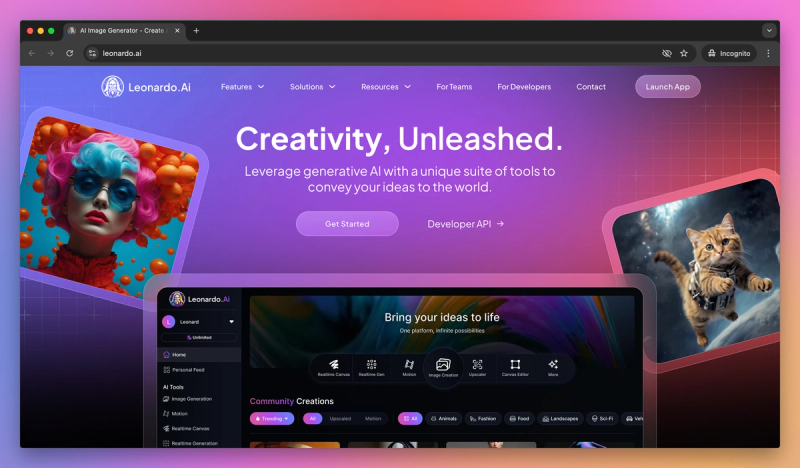
Leonardo.AI
Leonardo.AI offers a complete AI art studio experience, delivering high-quality outputs with extensive control options. The platform stands out with its ability to handle diverse styles while providing precise editing capabilities. You can select from multiple models, fine-tune parameters, and even train custom models. The interface balances accessibility with advanced features, making it suitable for both beginners and experienced creators.
Pros:
- Comprehensive Feature Set: From basic generations to complex projects, the platform provides deep customization while maintaining user-friendly controls.
- Speedy, High-Quality Results: Delivers polished outputs quickly, with generous daily free credits for experimentation.
- Strong Community Resources: Active user base sharing prompts and techniques, plus extensive tutorials and guides.
Cons:
- Advanced Features Learning Curve: Mastering the full range of controls and settings requires dedicated practice and time.
- Initial Output Refinement: May need additional tweaking to match the immediate quality of specialized tools for certain styles.
Best Use Cases:
- Game Development Assets: Perfect for creating consistent character designs and environmental elements.
- Iterative Design Work: Ideal for marketing visuals and brand illustrations requiring precise adjustments.
- Visual Storytelling: Excellent for bringing story concepts and storyboards to life with controlled iterations.
Best AI Art Tool for Fostering Creative Communities

Night Cafe
Night Cafe earned its spot by being incredibly accessible and community-oriented. It may not have the most advanced generation engine on its own (it relies on various open models), but what it offers is a welcoming platform for newcomers and hobbyists: free daily credits, easy preset styles, and a vibrant community gallery and challenges. The recurring praise for NightCafe’s positive community and ease of use indicates it’s more than just a tool; it’s a creative space. That said, some pros also note using NightCafe as a quick way to try models or get inspiration, then moving to other tools for more nuanced control – underscoring its role as the friendly starting point in the AI art journey.
Pros:
- Welcoming Interface: This platform is exceptionally accessible, making it a great starting point if you're new to AI art, especially with its straightforward preset styles.
- Active Community Hub: You'll find a strong community focus here, complete with a lively gallery and engaging creative challenges, fostering a supportive environment.
- Generous Free Tier: The availability of free daily credits is a significant plus, as it lets you experiment and create regularly without needing an initial financial commitment.
Cons:
- Advanced Customization Gaps: If you need deep, granular control over every aspect of your image, you might hit a ceiling here, as it's primarily geared more towards ease of use than complex tweaking.
- Reliance on Open Models: Since the generation capabilities often leverage existing open models, the very latest or most powerful proprietary techniques might not always be available as quickly as on platforms developing their own core engines.
Best Use Cases:
- First Foray into AI Art: This is an excellent choice if you're just starting your journey with AI image generation and want a platform that’s easy to navigate and understand.
- Joining Creative Challenges: If you enjoy participating in art challenges, sharing your work, and getting feedback from a supportive community, this tool provides a great space for that.
- Casual Experimentation: It's well-suited for hobbyists looking to experiment with various AI art styles and algorithms without a steep learning curve or immediate financial outlay.
Best AI Art Tool for Generating Legible Text
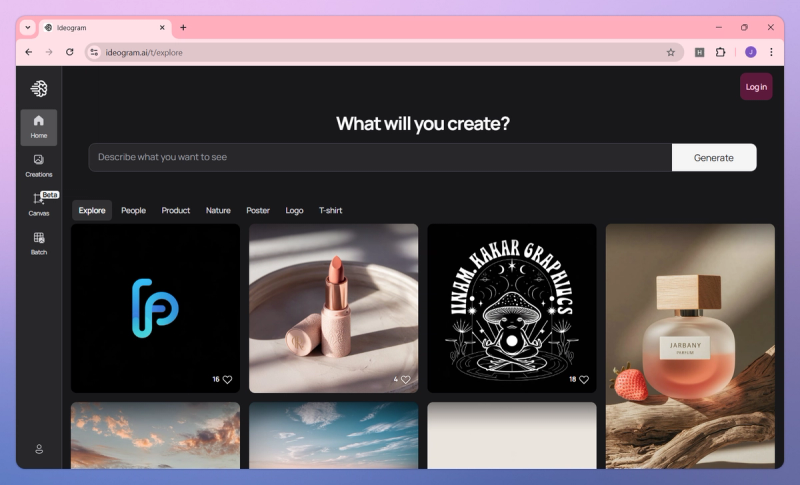
Ideogram
Ideogram has carved out a significant niche by excelling at incorporating readable text directly into AI-generated visuals, a capability where many other image generators falter. This platform is particularly adept at producing items like logos, posters, advertisements, or any design where typography and imagery must blend seamlessly. Its unique strength in rendering legible words and phrases opens new avenues for graphic designers and marketers.
Pros:
- Reliable Text Generation: Consistently produces legible text within images, a common struggle for other AI art tools
- Diverse Design Applications: Opens up possibilities for creating logos, posters, advertisements, and other visual content
- Broader Content Allowance: Features less aggressive content filtering compared to some alternatives
Cons:
- Quality Consistency: As a newer tool, you might experience some variability in output quality
- Niche Focus: While exceptional for text, its capabilities in other aspects might not match established tools
Best Use Cases:
- Creating Marketing Materials: Generating posters, social media graphics, and advertisements where clear text is essential
- Designing Logos and Branding: Developing brand identities and logos with specific text requirements
- Producing Text-Heavy Visuals: Crafting t-shirt designs, meme graphics, or illustrative art with integrated text
Best AI Art Tool for Generating Anime Art
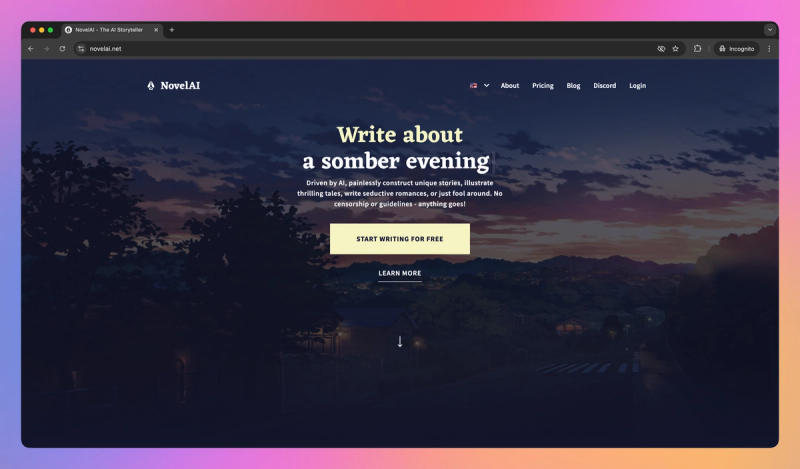
NovelAI
NovelAI has carved out a distinct niche by championing creative freedom and a particular aesthetic, focusing on anime and fantasy styles often less prioritized by mainstream models. You'll find it highly regarded if you're a storyteller or illustrator looking to generate artwork with narrative context, such as visualizing scenes or characters for novels or role-playing campaigns. Its strength in consistent anime-style character generation and a generally less restrictive approach to content are frequently cited advantages. Recent upgrades ensure it remains competitive in image quality, offering a sandbox for imaginative exploration that appeals to those prioritizing style specialization and fewer content filters.
Pros:
- Specialized Anime & Fantasy Styles: If you're aiming for that distinct anime or fantasy look, this tool truly excels, delivering visuals that capture the essence of these genres with impressive accuracy.
- Unparalleled Creative Freedom: You get remarkable leeway in the types of content you can generate, which is a massive plus for storytellers and illustrators who don't want to feel overly constrained by restrictive filters.
- Consistent Character Generation: For projects requiring characters to look the same across multiple images, its ability to maintain anime-style character consistency is a standout and highly valuable feature.
Cons:
- Niche Artistic Focus: While a strength for anime and fantasy, if your projects demand a broad range of other artistic styles, you might find its capabilities for those styles less developed compared to more generalist tools.
- Content Curation May Be Needed: The more lenient content filters, while offering freedom, can sometimes mean outputs require more careful curation on your part to ensure they align perfectly with specific professional or brand guidelines.
Best Use Cases:
- Original Anime & Manga Creation: Designing unique characters, crafting fan art, or producing illustrations that embody various anime and manga aesthetics for your personal or professional projects.
- Visualizing Narrative Worlds: Developing rich concept art, detailed storyboards, and vibrant illustrations for novels, webcomics, tabletop RPG campaigns, or other story-driven creative works.
- Consistent Character Portrayal: Generating a series of images featuring the same characters with consistent appearances for use in serialized stories, indie game development, or personal creative endeavors that require visual continuity
Best AI Art Tool for Experimenting with Free Models
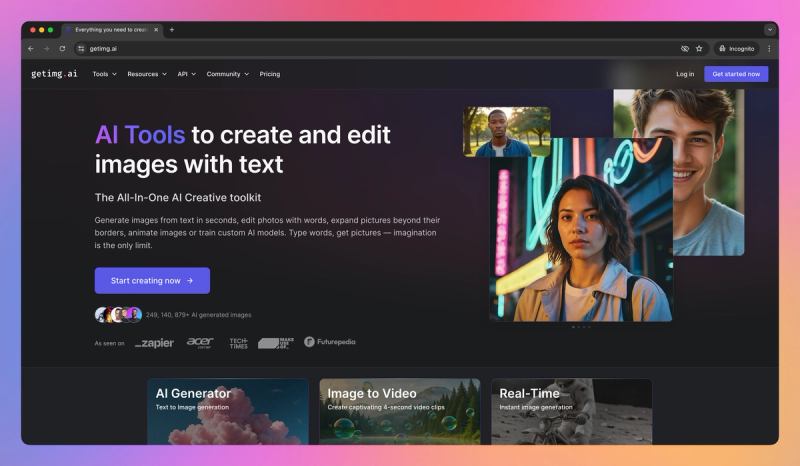
getimg.ai
getimg.ai stands out as a hidden gem for cost-conscious creators. Frequently recommended in discussions about free AI art generators, this platform offers a generous monthly free quota of 100 images and access to a smorgasbord of over 20 models, including cutting-edge ones. You'll find that it even includes experimental features like AI-generated short videos – a capability not commonly found on other front-end platforms. The consistent feedback is that this tool delivers significant value with minimal friction; a Google account is all that's needed to get started. This reflects a broader industry trend towards accessible web-based AI suites, allowing you to generate, upscale, and even edit images in one place, for free or cheaply. Its inclusion in our selections underscores the strong demand for approachable solutions that democratize AI art for everyday creators and small businesses operating without large budgets.
Pros:
- Generous Free Tier: You receive 100 free image generations each month, which is excellent for considerable experimentation before incurring any costs.
- Diverse Model Selection: Explore over 20 different generation models, some of which are cutting-edge, enabling you to discover the ideal aesthetic for your projects.
- Accessible and Easy to Start: Registration with a Google account is quick and simple, allowing you to begin generating, upscaling, and editing images with very little preliminary setup.
Cons:
- Video Feature Limitations: While the AI video generation is a noteworthy offering, it remains an experimental feature, meaning you might find its capabilities and output quality to be somewhat basic or variable.
- Potential for Inconsistent Quality: With access to a wide array of over 20 models, you may encounter variability in the quality or coherence of outputs, possibly requiring more experimentation to achieve the desired results with specific models.
Best Use Cases
- Exploring Diverse Art Styles: This tool is perfect if you're looking to experiment with a broad range of image generation models to find new aesthetics without any upfront financial investment.
- Prototyping and Idea Generation: It serves as an excellent option for quickly producing visual concepts or mockups, particularly when you are working with tight budgets or are in the initial phases of a project.
- Casual Content Creation: Ideal for individuals or small businesses that require AI-generated images from time to time for social media, blogs, or personal endeavors, facilitated by its accessible free tier.
Best AI Art Tool for Generating Unified Game Assets
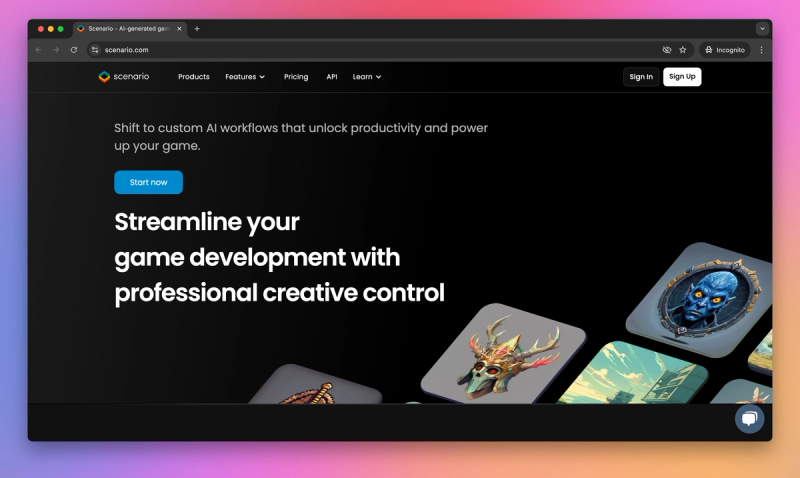
Scenario
Scenario has captured attention as a specialist in the gaming and 2D/3D asset production arena, indicating AI art's move into production pipelines where consistency and style control are paramount. This tool addresses a key challenge for game studios by enabling the training of AI on a specific art style to generate a multitude of assets like sprites, textures, and icons, thereby addressing the significant time and cost involved in producing large asset libraries. It is recognized for its effectiveness in maintaining style coherence across assets, proving valuable for niche creative workflows from concept art to level design assistance within the gaming industry.
Pros:
- Custom Style Training: Empowers you to train the AI on your specific art style, ensuring generated assets align perfectly with your game's unique aesthetic and visual direction.
- Consistent Asset Generation: Excels at producing a wide variety of game assets, such as characters, props, sprites, textures, and icons, all while maintaining a coherent and unified visual style across the board.
- Streamlined Production: Significantly reduces the time and financial investment typically required for creating extensive game asset libraries, addressing a major challenge for many game development studios.
Cons:
- Creative Limitations: While excellent for replicating and scaling a defined style, it may not fully replace the nuanced creativity or originality of a human artist for truly unique or groundbreaking design elements.
- Specialized Application: Primarily focused on game asset generation, so it might be less suitable if your needs extend to a broader range of general AI art capabilities beyond this specific niche.
Best Use Cases:
- Developing Game Assets: Ideal for game studios and indie developers needing to generate large quantities of characters, props, sprites, textures, and icons that consistently adhere to a predefined art style.
- Maintaining Style Coherence: Perfect for projects where maintaining a unified visual identity across all artistic elements is crucial, from initial concept art phases through to final in-game assets.
- Accelerating Production Pipelines: Streamlines the creation process for both 2D and 3D assets, helping development teams meet tight deadlines and manage budget constraints more effectively.
Conclusion
From seamless Adobe integration to specialized gaming assets, today's AI art tools offer targeted solutions for diverse creative needs. These platforms dramatically reduce production time while maintaining quality, whether you're generating marketing materials, game content, or artistic concepts. The growing ecosystem of both specialized and general-purpose tools makes professional-quality AI art increasingly accessible.



