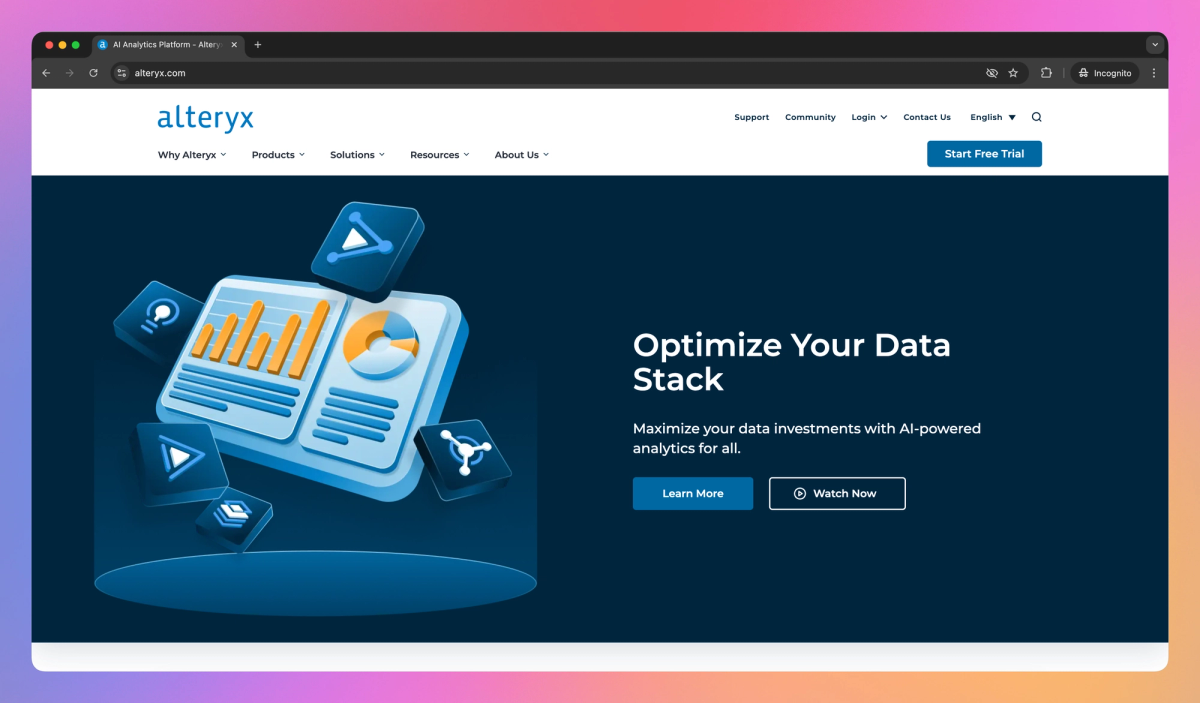
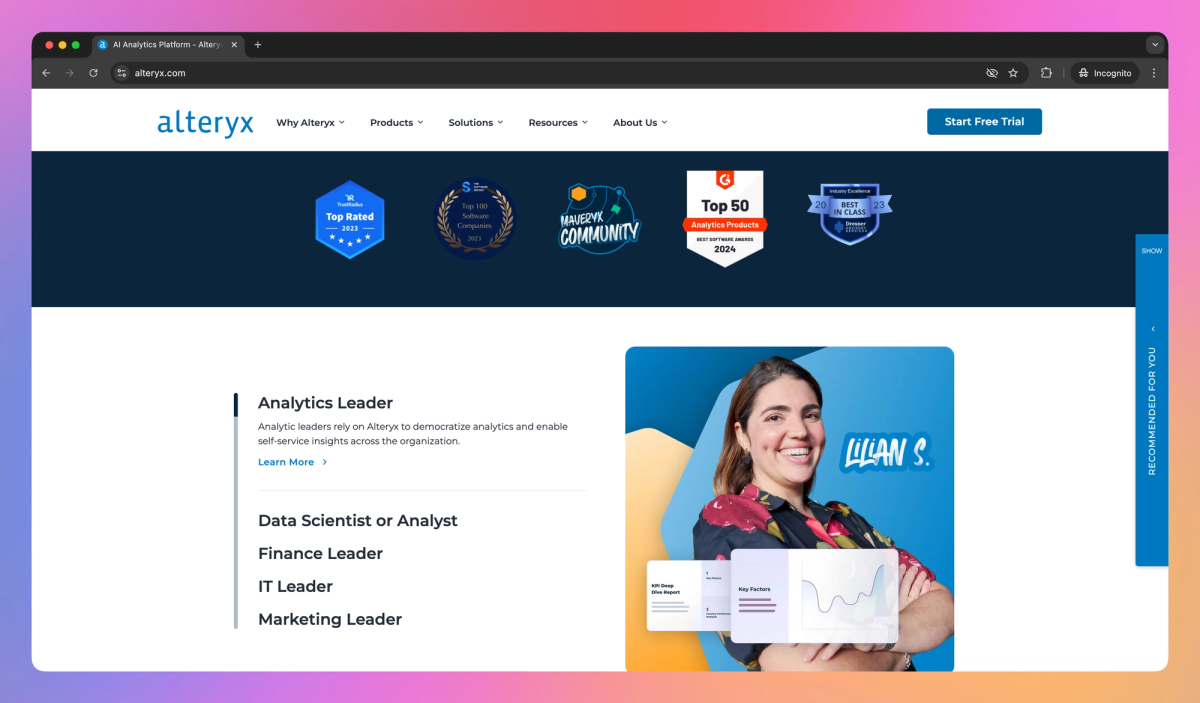
What is Alteryx?
Alteryx is an analytics automation platform that enables data analysts to prepare, blend, and analyze data from multiple sources. It offers a drag-and-drop interface for building workflows, allowing analysts to clean messy datasets, join tables from different databases, and create predictive models without coding skills.
What sets Alteryx apart?
Alteryx distinguishes itself by empowering data analysts to connect and blend complex datasets from numerous sources without writing code. The platform's workflow automation speeds up repetitive tasks like data cleansing and joining tables, freeing up analysts to focus on extracting insights. Data scientists can take advantage of Alteryx's built-in AI and machine learning tools to quickly build predictive models and uncover patterns in their data.
Alteryx Use Cases
- Data preparation automation
- Predictive analytics modeling
- Process optimization workflows
- Geospatial data analysis
Who uses Alteryx?
Features and Benefits
- Clean and prepare data from various sources for analysis using a visual, drag-and-drop interface.
Data Preparation
- Build and automate analytic workflows to process data and generate insights efficiently.
Analytics Automation
- Create and deploy machine learning models for predictive analytics without extensive coding.
Machine Learning
- Generate interactive dashboards and reports to communicate insights effectively.
Data Visualization
- Connect to various data sources and integrate with other analytics tools and platforms.
Integration Capabilities
Alteryx Pros and Cons
Powerful data manipulation and analysis capabilities
User-friendly interface with drag-and-drop functionality
Extensive tool library for various data tasks
Seamless integration with multiple data sources and formats
Strong community support and resources
Automation of repetitive data processes
No coding experience required for basic operations
High licensing cost
Resource-intensive for complex workflows
Steep learning curve for advanced features
Limited built-in visualization options
Can be cumbersome for very large datasets
Occasional vague error messages
Pricing
Free TrialCloud-based analytics
Minimum purchase of 3 users
Desktop-based analytics








