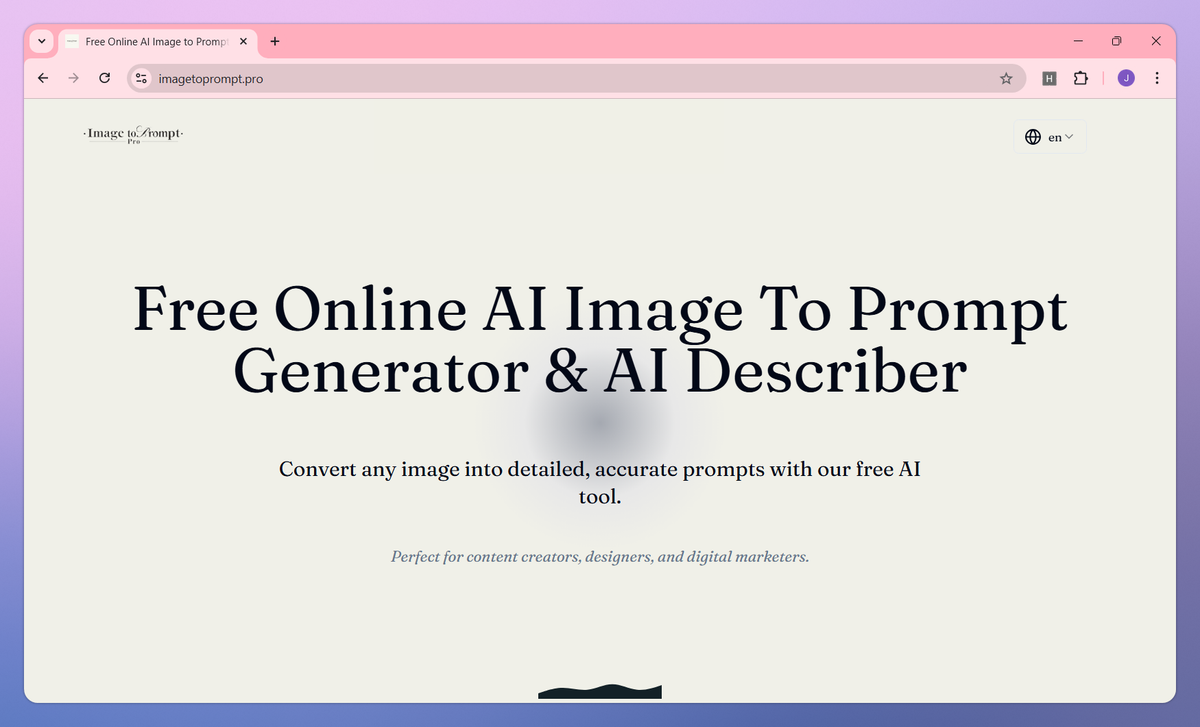
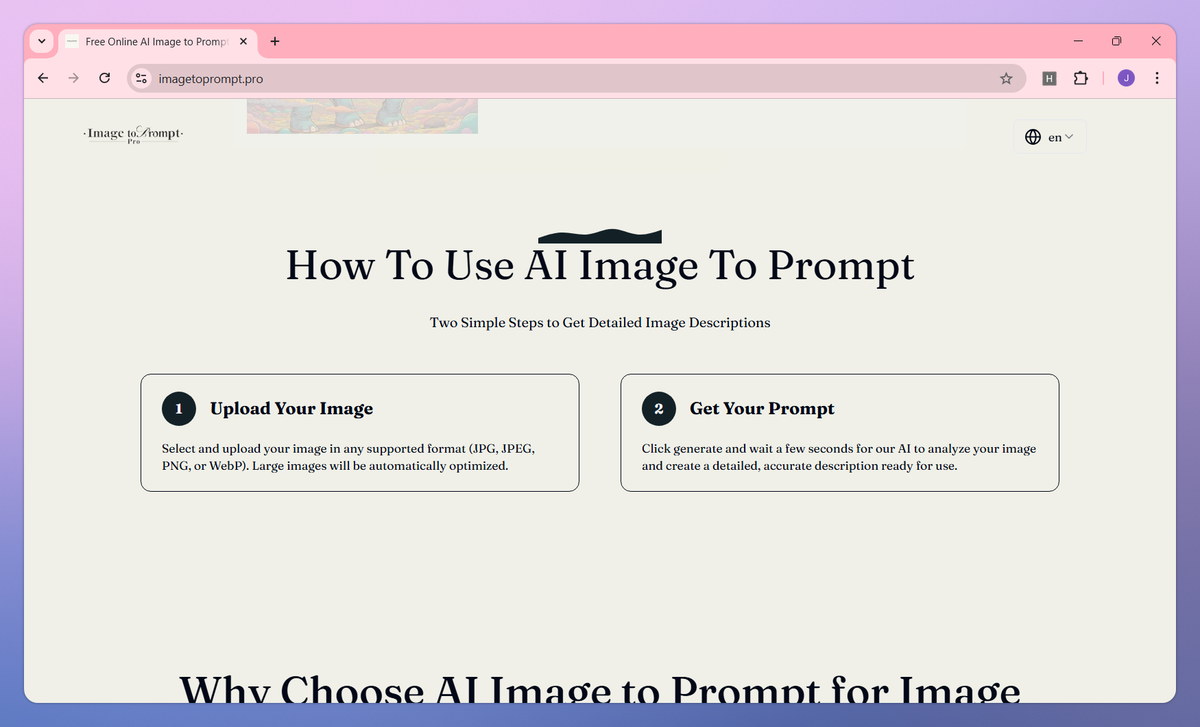
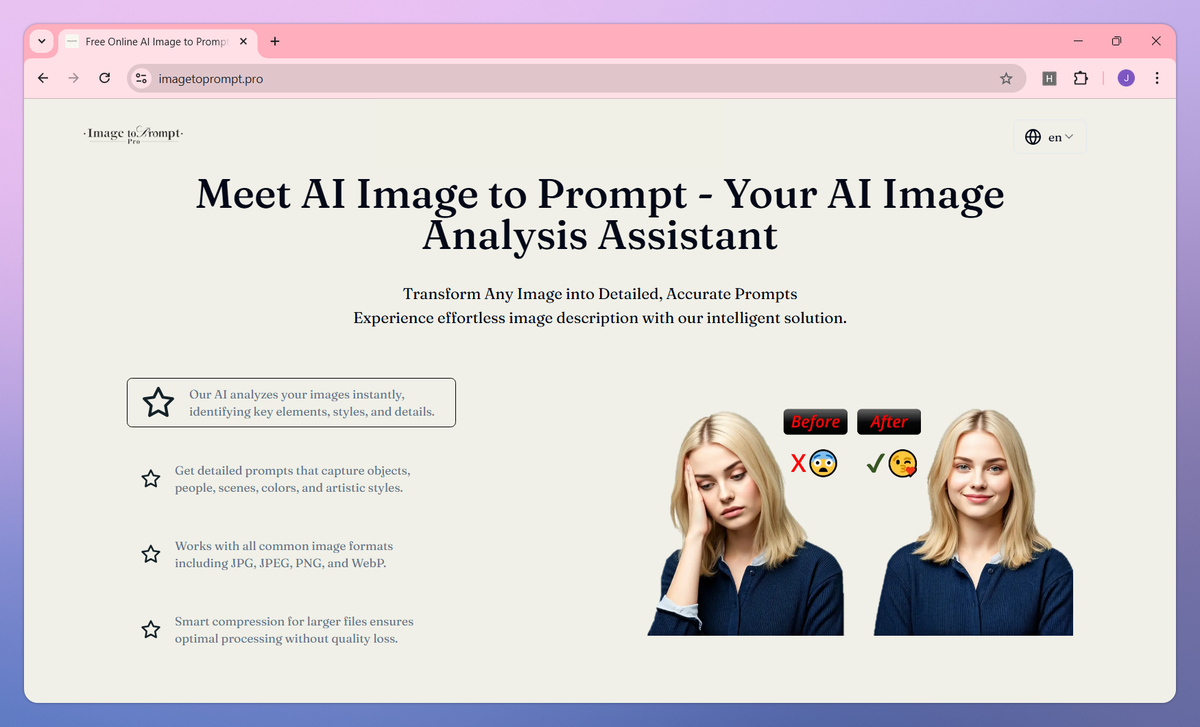
What is AI Describer?
AI Describer is an image analysis tool that converts uploaded images into detailed, accurate textual prompts for content creation. It identifies key elements, styles, and subtle details within images to help content creators, designers, and digital marketers produce precise image descriptions without spending hours on manual writing.
What sets AI Describer apart?
AI Describer differentiates itself with deep neural analysis that captures emotional tones and artistic influences in images, going far beyond simple object recognition. The tool's fine-tuned algorithm ensures 99% accuracy in identifying subtle visual elements that human writers often miss when creating image descriptions. Content teams appreciate how AI Describer fits directly into existing creative workflows, allowing prompt outputs to be copied into any image generation platform with a single click.
AI Describer Use Cases
- Generate AI image prompts
- Create SEO alt text
- Write image descriptions
- Product catalog descriptions
Who uses AI Describer?
Features and Benefits
- Transforms uploaded images into detailed, accurate text descriptions that capture objects, people, scenes, colors, and artistic styles.
Image to Text Conversion
- Offers multiple caption types and length options to tailor descriptions for specific needs and applications.
Customizable Output
- Processes all common image formats including JPG, JPEG, PNG, and WebP with automatic optimization for larger files.
Format Compatibility
- Analyzes images instantly and generates comprehensive descriptions in seconds rather than minutes of manual work.
Instant Analysis
- Functions directly in web browsers without requiring software downloads or installations.
Browser-Based Access
AI Describer Pros and Cons
Effectively enlarges low-resolution images while maintaining good quality
Simple and intuitive interface makes it easy to use without technical skills
Helps restore and enhance old or poor quality photos
Quick results for basic image enlargement tasks
Affordable pricing compared to professional photo editing tools
Limited features available in free version
Processing takes longer for complex images
Struggles with accuracy on very small or complex images
Can produce artificial-looking artifacts in some cases
Output images sometimes appear overly contrasted
Pricing
Free TrialAccess to basic features
No payment required
Monthly or annual subscription
Automatic renewals
Cancellable anytime
Inclusive of taxes






