Creating an AI digital clone of yourself can unlock new possibilities for scaling your video content across platforms like TikTok, YouTube Shorts, and Instagram Reels. By combining the power of HeyGen for hyper-realistic avatars and ElevenLabs for voice cloning, you can produce personalized short-form videos without the constant need to film and edit manually. This article walks you through the entire process of building your digital twin and voice clone, then using them to generate high-quality videos from scripts.
If you're interested in automating your content creation and want access to complete systems and prompts for AI-driven video production, consider joining our AI Automation Community. It's free and packed with resources to help you scale your AI workflows.
Why Use AI Digital Clones for Video Content?
Digital clones serve as virtual avatars that can speak your scripts, mimicking your appearance and voice. This technology is ideal for businesses and creators who need to produce large volumes of content without sacrificing personalization. Some key benefits include:
- Scaling Content Production: Generate multiple videos quickly without filming each one.
- Consistent Branding: Maintain the same on-screen persona across platforms.
- Versatile Applications: Use clones for customer support, sales pitches, social media updates, and more.
Preparing to Create Your AI Digital Clone
Before diving into the technical steps, preparation is crucial. The quality of your AI clone depends heavily on the source material used for training. Here’s what you need to keep in mind:
- Record Your Training Video: Shoot a video of yourself that will serve as the foundation for your avatar. While it doesn’t have to be professional-grade, the final clone will replicate the lighting, background, and overall appearance of this footage.
- Choose the Right Environment: Use a clean, well-lit space to ensure your clone looks clear and realistic.
- Use Good Equipment: A decent camera and microphone will improve the quality of both your video and audio training data.
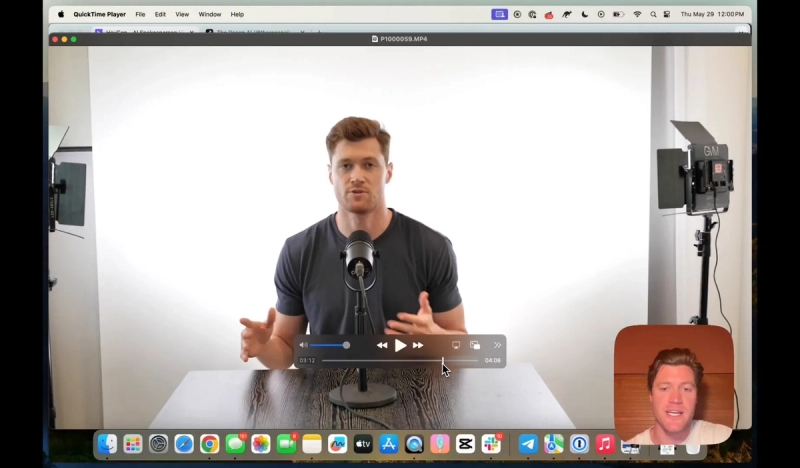
Step 1: Creating Your Digital Avatar in HeyGen
HeyGen is the tool used to generate your hyper-realistic digital twin. Here’s the process to create your avatar:
- Sign Up or Log In: Create a free account on HeyGen. A paid plan is available but not required to get started.
- Access the Avatars Tab: Navigate to the avatars section and select "Create New Avatar."
- Choose Hyper-Realistic Avatar: Select the option to create a hyper-realistic digital twin that will closely resemble you.
- Upload Your Training Video: Drag and drop your recorded video into HeyGen. Keep the default settings checked for best results.
- Record a Personal Approval: HeyGen will prompt you to record a short clip giving permission for your avatar to be created. This step helps confirm your identity.
- Generate Your Avatar: Once processed, your AI digital clone will be ready for use.
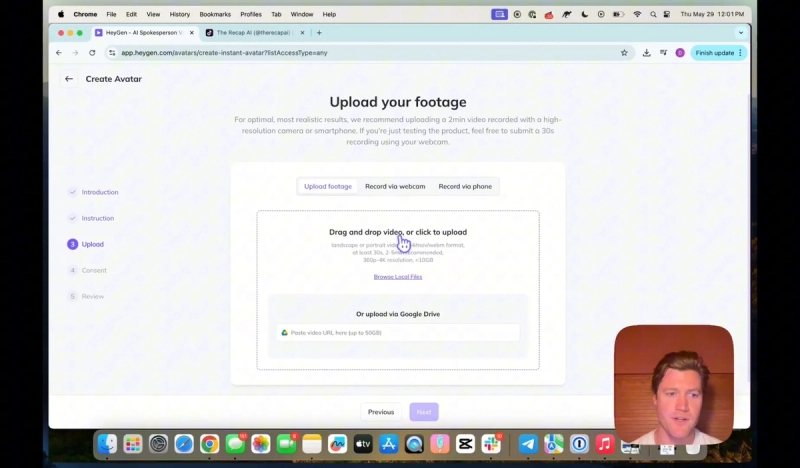
Step 2: Cloning Your Voice with ElevenLabs
After creating your visual avatar, the next step is to clone your voice to match. ElevenLabs offers advanced voice cloning technology that produces lifelike results. Follow these steps:
- Create or Upgrade Account: ElevenLabs offers both free and paid plans; the paid plan is recommended for professional voice cloning.
- Prepare Audio Samples: Record about 30 minutes of clear, uninterrupted speech. This clean audio sample is essential for a high-quality voice clone.
- Upload Audio: Use ElevenLabs’ interface to upload your audio and initiate the voice cloning process.
- Choose Voice Clone Type: Opt for the professional voice clone for the best accuracy, or use the instant voice clone for faster but less precise results.
- Save Your Voice: After processing, your cloned voice will be available in your ElevenLabs account.
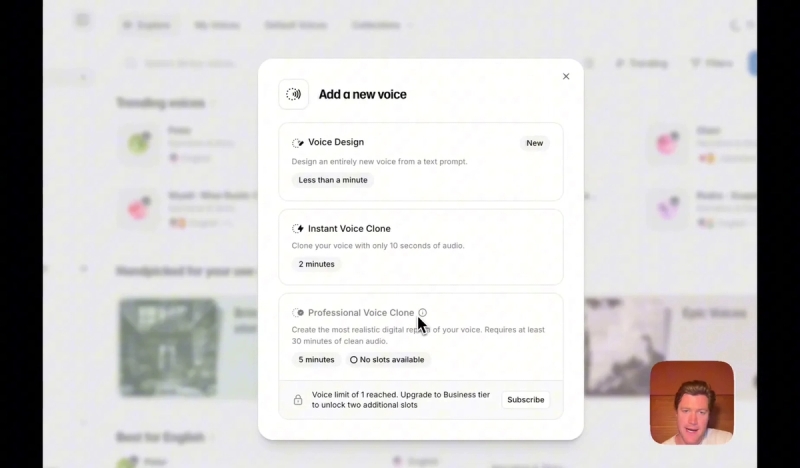
Step 3: Integrating Your Voice Clone with HeyGen
To bring your digital avatar to life with your cloned voice, you need to integrate ElevenLabs with HeyGen:
- Go to HeyGen AI Voices: Within HeyGen, navigate to the AI voices section.
- Integrate Third-Party Voice: Select the option to integrate a third-party voice.
- Enter Your ElevenLabs API Key: Retrieve your API key from ElevenLabs and input it into HeyGen to link the accounts.
- Import Voice: Import your cloned voice from ElevenLabs into HeyGen.
Once integrated, HeyGen can use your cloned voice to generate videos featuring your AI avatar speaking any script you provide.
Step 4: Generating Videos Using Your AI Clone
With both your avatar and voice cloned, you can now generate videos efficiently:
- Select Video Format: Choose between landscape or portrait mode depending on your content platform. Portrait mode is ideal for TikTok, Instagram Reels, and YouTube Shorts.
- Choose Your Avatar: Pick your AI digital twin from the avatar selections.
- Input Your Script: Enter the text you want your clone to say. This can be a pre-written script or dynamically generated content.
- Select Your Voice: Choose your cloned voice from the integrated ElevenLabs options.
- Render Video: Submit the project to generate a video where your avatar speaks your script with your cloned voice.
This step streamlines content creation, allowing you to produce multiple videos without needing to film each one manually.
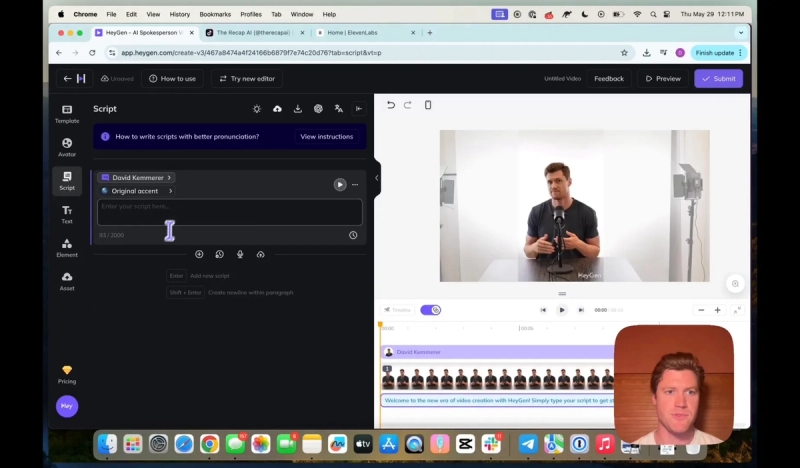
Scaling Content at The Recap
In our workflow, we use AI digital clones to generate a high volume of short-form social media videos. Here's a breakdown of how we scale this process:
- Content Discovery: We scan multiple sources such as Twitter, Google News API, Hacker News, and Reddit to identify trending and relevant AI news stories.
- Script Generation: The collected news data is fed into an AI prompt that generates short scripts tailored for TikTok-style videos.
- Video Creation: These scripts are input into HeyGen to produce the AI avatar “A-roll” — the main talking head content.
- Video Editing: Editors combine the AI-generated “A-roll” with B-roll footage and other visual assets to create engaging videos.
- Distribution: The final videos are published across social media channels to drive impressions and traffic.
This method allows us to produce content at a pace and scale that would be impossible with traditional video production methods.
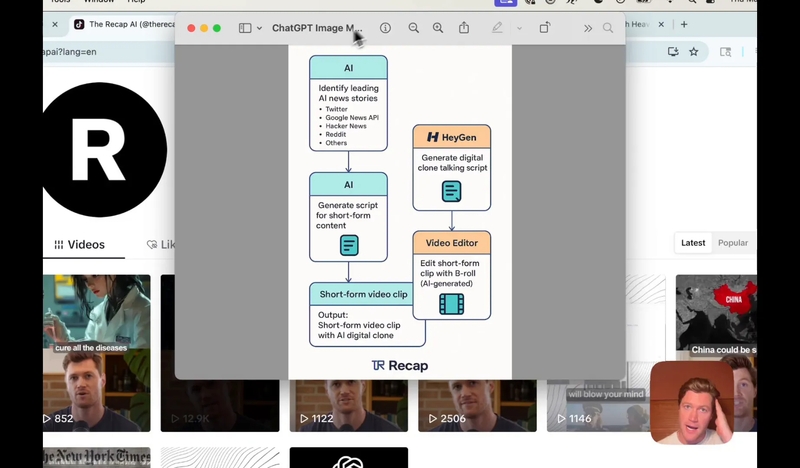
Join Our AI Automation Mastery Community
If you want access to this full system, including the exact prompts and workflows used to generate these AI-driven videos, join our AI Automation Mastery community. It’s a completely free resource where you can download LLM prompts, automation template, and guide to help you build your own AI content pipelines.





