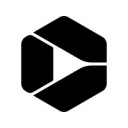The Best AI Voice Over Tools (in 2026)
We tested 44 AI voice over tools to find the best options for creating professional voiceovers without studio recording. Discover top-rated tools for creators, marketers & developers.
Creating professional voice overs used to mean booking expensive recording studios, hiring voice talent, and spending hours directing and re-recording to get the perfect take. AI voice technology has transformed this process, enabling anyone to generate broadcast-quality narration, dub videos into multiple languages, and clone voices—all from a simple text input.
After testing over 40 AI voice over tools, here are the 8 best options across key areas like natural voices, language support, and specialized use cases.
Quick look: The 8 best AI Voice Over Tools
 Wondercraft Best for turning writing into podcastsSee Tool
Wondercraft Best for turning writing into podcastsSee Tool
What makes the best AI Voice Over Tools?
Here's what we evaluated for identifying the best AI voice over tools:
- Voice Quality: Natural-sounding voices with proper intonation and emotion form the foundation of any AI voice tool. The best options consistently produce lifelike speech that maintains clarity across different speaking styles and use cases.
- Language Support: Leading tools excel at handling multiple languages and accents while preserving voice authenticity. We assessed pronunciation accuracy and the ability to maintain consistent voice characteristics across languages.
- Customization Options: Fine control over voice parameters like speed, pitch, and emphasis allows creating the perfect delivery. Top tools provide extensive voice editing capabilities along with features for adding background music and sound effects.
- Usability: Strong tools balance advanced features with straightforward workflows. We examined how efficiently each platform enables generating quality voice overs, from simple text input to final audio export.
The best AI Voice Over Tools at a glance
| Tool | Best For | Standout Features | Pricing |
|---|---|---|---|
| Fliki | Generating Video Content | Turns text into video rapidly | Free tier available; paid plans add minutes |
| Speechify | Accessible Reading | Listen to text anywhere. | Free limited tier; Premium $139/year. |
| Colossyan | Creating Training/Marketing Videos | AI presenters and multi-avatar scenes. | Paid plans start around $30/month. |
| Murf AI | Producing Professional Voiceovers | Highly realistic voices, easy editor. | Free trial, affordable paid plans. |
| Papercup | Scaling Video Localization | AI dubbing preserves original voice | Custom pricing requires contacting sales |
| Uberduck | Integrating Voice APIs | Text-to-rap and singing synthesis. | Offers free tier; paid plans scale. |
| Altered | Creating Character Voices | Flexible voice cloning and morphing | Free trial, paid plans from $6/month |
| Wondercraft | Turning Writing Into Podcasts | AI voice cloning for podcasts. | Free trial; paid plans start ~$49/month. |
Best AI Voice Tool for Producing Professional Voiceovers
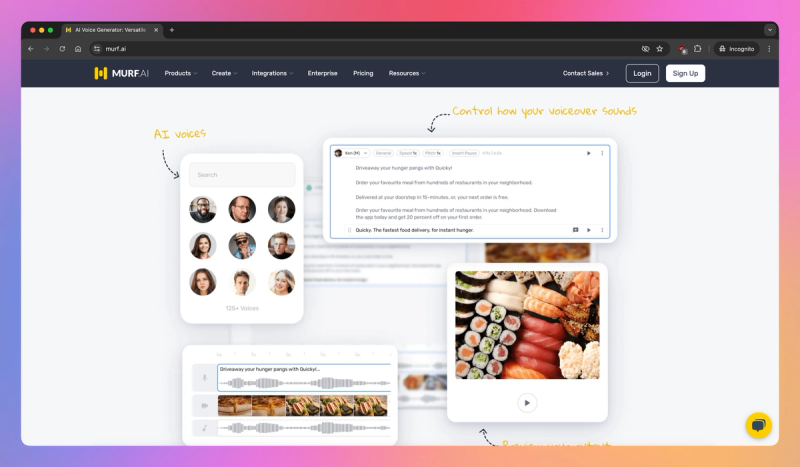
Murf AI
Murf AI is a leading text-to-speech platform offering studio-quality voiceovers through a well-designed editor, rapidly gaining popularity in e-learning, marketing, and content creation due to its highly realistic voices and straightforward workflow. Its competitive edge comes from an extensive voice library (200+ voices in 20+ languages, including different accents and child voices), strong user satisfaction (rated 4 or 5 stars by 98% of G2 users), and continuous improvement. You can choose voices suited for various needs like narration or promos, tweaking speed, pitch, and emphasis, with results noted for sounding natural and expressive. This platform delivers reliable, human-like narration, effectively saving you the cost and time associated with hiring traditional voice talent.
Pros:
- High-Quality Voices: Murf's voices are frequently praised for sounding incredibly realistic and human-like, suitable for professional training or marketing materials, setting it apart from more robotic options.
- Ease of Use: The platform features a clean, well-organized interface that’s friendly even if you're a beginner, allowing quick voiceover generation while still offering fine controls for timing and pronunciation for more experienced creators.
- Active Development & Support: Murf continuously adds new voices and features, keeping it competitive, and offers responsive live chat support, demonstrating strong customer engagement and trust.
Cons:
- Voice Refinement Needs: While good, some long-term feedback suggests the voice quality hasn't always kept pace with the absolute cutting edge of AI voice advancements, requiring ongoing upgrades to meet rising expectations.
- Gated Advanced Features: Key capabilities like voice cloning, AI dubbing, and transcription are often restricted to more expensive Enterprise or higher-tier plans, limiting access if you're on a budget.
- Pronunciation Gaps: Handling niche or domain-specific vocabulary (like certain medical terms) can sometimes require manual adjustments or workarounds in the editor.
Best Use Cases:
- Producing voiceovers for marketing videos, training narrations, product demos, and podcasts where professional quality and reliability are essential.
- Creating consistent training audio for e-learning modules without needing complex studio recording setups.
- Generating voiceovers for tutorials, explainers, and other content by individual creators or small businesses needing an efficient solution.
Best AI Voice Tool for Generating Video Content
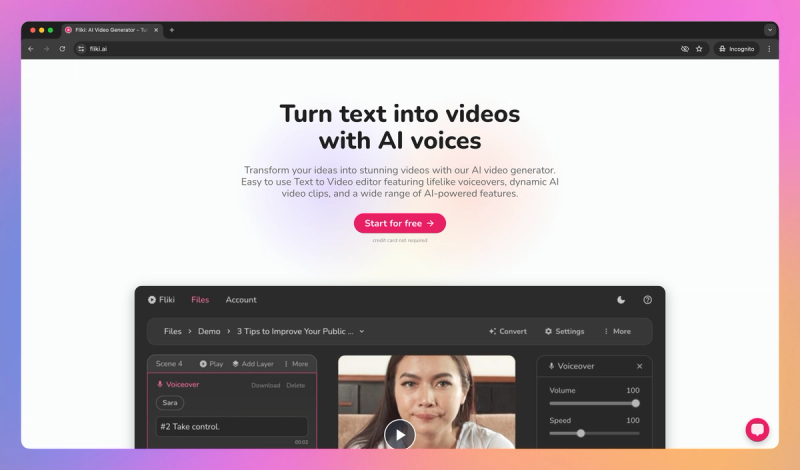
Fliki
Fliki has become a favored tool for rapidly transforming scripts, blog posts, or ideas into engaging videos and audio. It combines text-to-speech with a comprehensive video creation suite, letting you generate voiceovers and matching visuals within a single platform. The platform's advantage lies in its speed and simplicity; you can move from text to a completed video, including stock footage and AI narration, very quickly. This efficiency makes it highly popular for digital marketers, social media managers, and content creators needing to produce short-form content at scale. With its extensive voice library and language support, the tool simplifies repurposing content, like turning blog posts into narrated videos, significantly lowering the barrier to multimedia creation.
Pros:
- Speedy Content Production: You'll find it exceptionally quick and easy to produce videos or audio, even without prior editing experience
- Realistic Multilingual Voices: The AI narration quality is high across many languages
- Integrated Workflow: Consolidates voiceover, video editing, and subtitles in one platform
- Active Development: Frequent updates add new voices and features
Cons:
- Credit System: The minute-based credit system can feel restrictive on lower tiers
- Voice & Avatar Limits: Voice consistency varies and avatar customization is limited
- Video Control Trade-offs: Prioritizes speed over deep editing control
Best Use Cases
- Social Media & Marketing Content: Generate engaging short-form videos quickly
- Repurposing Written Content: Transform blog posts into narrated videos
- Creating Localized Videos: Produce content for different languages and audiences
Best AI Voice Tool for Accessible Reading
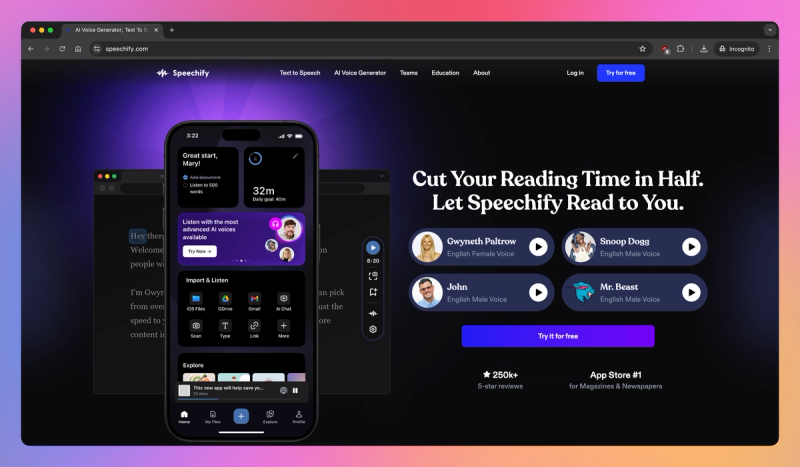
Speechify
Speechify is one of the most popular AI text-to-speech apps globally, known for its focus on accessibility and productivity. It started as a tool to help people with dyslexia and busy professionals “read with their ears,” growing into a comprehensive platform for consuming content via audio across its multi-platform ecosystem – offering mobile apps, browser extensions, and desktop interfaces, making it easy to listen to any text like documents, emails, web articles, or PDFs on the go. Beyond personal use, the platform also introduced a Studio product allowing generation of voiceovers for videos and content, alongside an API for publishers to add audio playback to websites. Speechify provides a variety of voices, from standard to advanced AI and celebrity options, recently adding voice cloning for creating personal voices.
Pros:
- Personal Productivity Boost: You can significantly boost your productivity by listening to emails while commuting or having study materials read aloud during chores, turning reading time into listening time anywhere.
- Voice Variety: The premium plan offers a diverse voice catalog, including natural-sounding premium AI voices and celebrity options, keeping the listening experience engaging across multiple languages and accents.
- Feature Expansion: Speechify consistently adds features like physical text scanning, cloud drive integration, note-taking, voice cloning, and Gmail integration, indicating active development.
Cons:
- High Premium Cost: The Premium plan is relatively expensive compared to alternatives, and even includes a monthly cap on minutes for premium voices, which can be limiting for heavy use.
- Aggressive Upsell & Billing Issues: Many useful features like higher quality voices and faster speeds are locked behind the paywall, and some have reported issues with aggressive upselling, confusing free trials converting to paid plans, and difficulty with customer support regarding billing.
- Limited Free Tier: The free version offers basic voices that can sound robotic and has strict limits on minutes and features, serving more as a demo than a fully functional offering.
Best Use Cases:
- Individuals: Ideal for students, professionals, and readers wanting to consume written content audibly across devices to boost productivity or multitask.
- Accessibility: A top choice for people with learning differences (like dyslexia) or visual impairments, offering an empowering way to access text content through listening.
- Publishers & Creators: Suitable for adding audio narration to existing text content, like blog posts or articles using the publisher widget, or creating voiceovers within the Speechify Studio.
Best AI Voice Tool for Scaling Video Localization
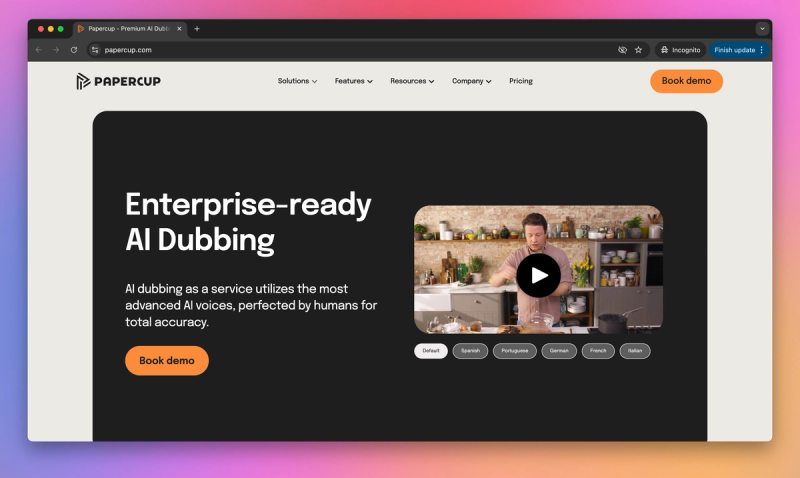
Papercup
Papercup pioneers AI-powered video dubbing, aiming to break language barriers for video content. Its core offering is an end-to-end platform that translates and voices videos using synthetic voices designed to sound like the original speaker, making it highly valuable if you are a media company, YouTuber, or e-learning provider seeking global audiences without the high cost of traditional dubbing. The platform's edge lies in the authenticity and quality of its AI voiceovers, which capture the original speech's tone and emotional depth, going beyond mere word translation.
Pros:
- Authentic Voice Quality: The dubbed voices are impressively natural and carry emotion effectively, often sounding indistinguishable from human voices while preserving the original speaker's tone across languages.
- Significant Time/Cost Savings: You can save considerable time and money compared to traditional dubbing, making large-scale video localization feasible even without a massive budget.
- User-Friendly Platform: Even without technical expertise, you can easily use the platform to upload videos and get professional-quality dubbed versions back.
- Proven Effectiveness: Success stories from major clients demonstrate the tool's ability to deliver broadcast-grade quality and effectively reach global audiences.
Cons:
- Cultural Nuance Challenges: While generally accurate, the AI translation might miss subtle cultural references, humor, or dialect nuances.
- Opaque Pricing: Getting a price requires contacting sales, as there's no public flat-rate pricing.
- Variable Turnaround Time: Because human translators are involved for quality assurance, receiving your dubbed video isn't always instantaneous.
- Language Limitations: Support for less common languages might be limited or require custom work.
Best Use Cases
- Localizing Media Content: Translating news reports, documentaries, or entertainment videos for global distribution.
- Scaling Educational Materials: Making e-learning courses, instructional videos, or corporate training accessible to international audiences.
- Expanding Creator Reach: Helping creators with substantial video libraries grow their audience internationally.
Best AI Voice Tool for Creating Training/Marketing Videos
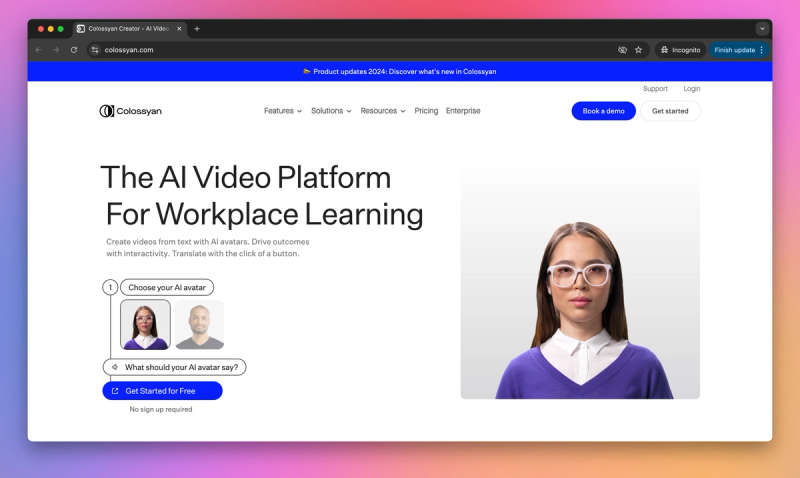
Colossyan
Colossyan Creator is an AI video generation platform that enables you to create videos with AI-driven presenters (avatars) and voiceovers by simply inputting text. While similar in concept to tools like Synthesia, this platform distinguishes itself with an easy-to-use interface and a focus on enabling quick content creation for corporate training, marketing, and communications. The strategic value lies in how it streamlines video production: instead of needing cameras, actors, and studios, a single person can generate a professional-looking talking-head video in minutes, which is powerful for businesses looking to produce content at scale like personalized video messages or training modules in multiple languages without the usual production costs. Colossyan’s competitive edge is having a wide selection of realistic human avatars and voices, plus features like multiple avatars in one scene and customizable backgrounds, making the videos more engaging.
Pros:
- Ease of Use & Speed: The platform is very straightforward, allowing quick video creation even if you lack video expertise. You can generate a professional-looking video rapidly, transforming what might take days into just an hour.
- Realistic Avatars & Voices: Avatars feature natural expressions and movements, and the text-to-speech voices sound professional with appropriate intonation, enhancing the overall video quality and audience engagement.
- Multilingual and Diverse Content Creation: Broad language support (70+) and diverse avatar options make it simple to localize content and cater to various demographics, fostering inclusivity.
- Cost-Effective Video Production: Generating videos with Colossyan is significantly cheaper than traditional methods, eliminating costs for actors, crew, and studios, making it ideal for teams with budget constraints.
Cons:
- Limited Avatar Customization: You must primarily use the stock avatars provided, with restricted options to adjust appearance or create custom avatars matching specific individuals or brand personas.
- Voice Consistency and Emotional Range: While generally good, voice quality can be inconsistent across different avatars or languages, and often lacks the emotional depth needed for highly expressive content.
- Restrictive Pricing Model: Lower-tier plans have monthly limits on video generation minutes, and unused minutes typically don't roll over, which can be constraining for variable workloads.
- Occasional Minor Glitches: As with AI visuals, minor issues like awkward gestures or slight lip-sync misalignment can occur, requiring some trial-and-error or script adjustments for perfect results.
Best Use Cases:
- Corporate Training & E-learning: Ideal for producing instructional videos, HR onboarding content, and compliance training modules efficiently.
- Marketing & Sales Enablement: Useful for creating product demos, personalized outreach videos, and promotional content without needing a full video team.
- Multilingual Content Production: Easily generate localized versions of videos for global audiences by changing the script language and selecting appropriate avatars.
Best AI Voice Tool for Turning Writing Into Podcasts
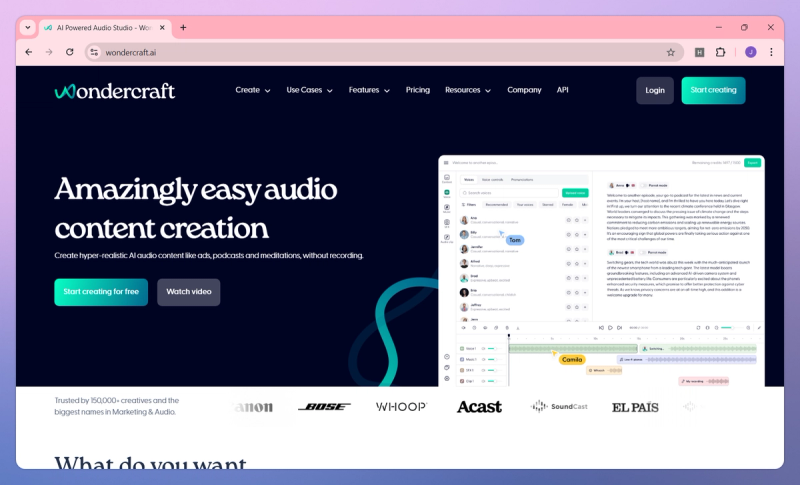
Wondercraft
Wondercraft is an innovative tool designed specifically to turn written content like blog posts, newsletters, or scripts into podcast-quality audio, often using your own AI-cloned voice. It allows creators to effortlessly publish an audio version of their writing, unlocking the podcast distribution channel from existing text. This specialization is its competitive edge, offering automated features like intro/outro music, multi-voice dialogue simulation, and hosting integration, essentially functioning as an on-demand virtual recording studio and production team for writers and podcasters.
Pros:
- Realistic Voices: The AI voices, especially the cloned ones you can create from a sample of your own speech, sound remarkably clear and natural, often making listeners unable to tell it's AI and adding a personal touch.
- Significant Time Savings: If you already produce written content, this tool allows you to generate a corresponding podcast episode with almost zero additional recording or editing time, effectively doubling your content reach.
- Automated Podcast Styling: Beyond simple narration, it automatically formats audio into a podcast structure with intros, outros, background music, and sound effects, delivering a polished final product even without audio engineering skills.
Cons:
- Limited Expressiveness: Voices are optimized for clear, informative delivery but may struggle with content requiring strong emotion, comedic timing, or dramatic flair, potentially sounding flat.
- Script Quality Dependency: The quality of the audio output heavily relies on the quality and structure of the input text; dry or poorly formatted writing will result in a less engaging podcast.
- Pricing and Usage Limits: While offering a trial, the paid plans starting around $49/month can be costly for casual use, and usage limits on lower tiers might feel restrictive for frequent publishers.
Best Use Cases
- Writers and Bloggers: Newsletter authors, bloggers, and news outlets can automatically offer audio versions of their posts, reaching audiences who prefer listening.
- Marketers and Educators: Marketing teams can repurpose articles or case studies into podcast episodes, and educators can easily create audio lessons from written materials.
Best AI Voice Tool for Creating Character Voices
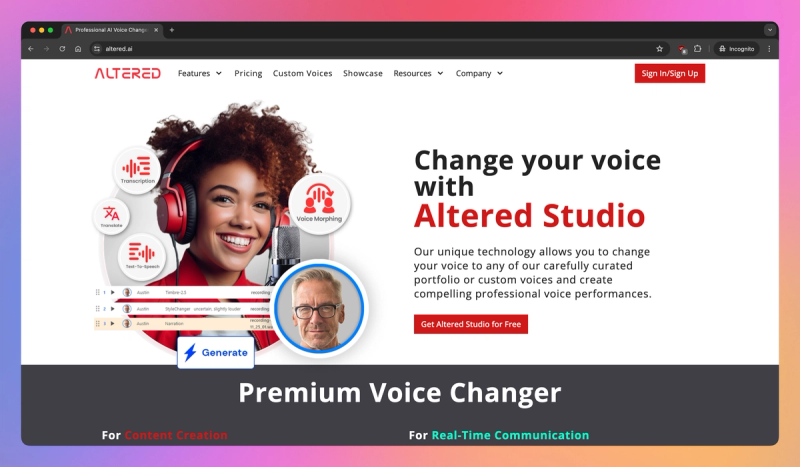
Altered
Altered is a comprehensive voice changing and cloning platform designed for professionals in media production, game development, and content creation. You can modify and transform voices in advanced ways, from cloning specific voices or morphing your own voice into different genders, ages, or characters, to generating speech in various styles like whispers or shouts. The platform focuses on creative flexibility, acting like a voice toolkit for post-production.
Pros:
- Creative Voice Control: Achieve a wide range of vocal styles and character voices from a single recording
- Professional Quality: Output voices sound realistic and high-fidelity, suitable for commercial use
- Production Efficiency: Save time and budget by morphing voices instead of re-recording
- Integrated Toolkit: Access voice morphing, cloning, and editing in one platform
Cons:
- Complex Interface: Advanced features present a steeper learning curve for beginners
- Limited Language Support: Voice capabilities are most refined for English content
- Resource Intensive: Requires substantial computing power for real-time features
Best Use Cases:
- Game Development: Create diverse character voices from limited voice actors
- Voice Acting: Expand portfolio with wider range of character types
- Post-Production: Fix dialogue issues and generate alternate takes efficiently
Best AI Voice Tool for Integrating Voice APIs
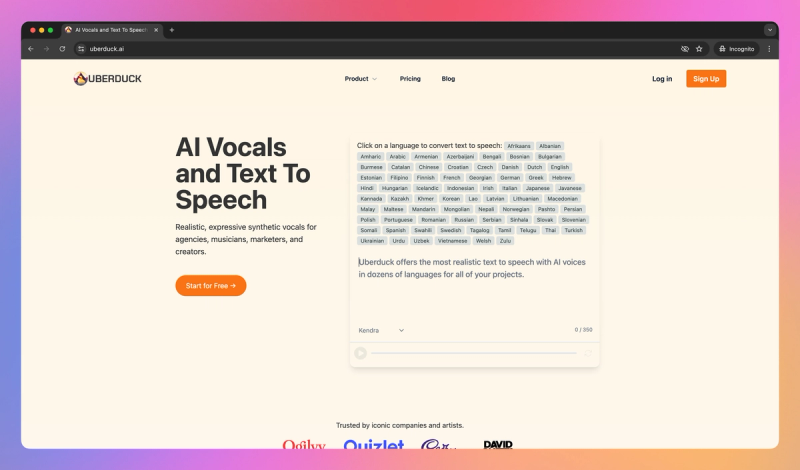
Uberduck
Uberduck has carved out a unique niche as a quirky, developer-centric platform known for its massive library of AI voices, which notably includes many celebrity impressions and fictional characters alongside standard options. Initially gaining fame through meme-worthy audio creations, it has matured into a significant voice-as-a-service provider with a robust API. This platform stands apart due to its community-driven model—often likened to a "GitHub for voices"—where users contribute and share models, leading to over 5,000 diverse voice options. For developers and creatives, Uberduck offers tools not just for text-to-speech but also for generating AI rap and singing, positioning it as a go-to for experimental and pop-culture-infused projects.
Pros:
- Massive Voice Library: Access an unparalleled selection of over 5,000 voices, including unique character and celebrity impressions alongside standard narrators, offering immense creative flexibility.
- Developer Focus: The platform is built with developers in mind, offering a well-documented API and SDKs for easy integration into applications, games, or other projects.
- Creative Voice Generation: Go beyond standard text-to-speech with specialized features for generating AI rap vocals with rhythm and flow, and even singing synthesis for musical applications.
Cons:
- Inconsistent Voice Quality: With many voices being community-contributed, quality can vary significantly; you might need to sift through options to find voices suitable for professional use.
- Less Polished UI: The web interface feels more utilitarian and developer-oriented compared to some competitors, potentially presenting a steeper learning curve for non-technical users.
- Ethical Considerations: The availability of celebrity and character voice models requires careful navigation of legal and ethical boundaries regarding fair use and potential misuse.
Best Use Cases
- Developers building interactive applications, games, or chatbots requiring a diverse range of character or expressive voices accessible via API.
- Content creators producing entertainment, parodies, or viral marketing campaigns leveraging novelty, character, or celebrity impression voices.
- Musicians or producers experimenting with AI-generated rap vocals, singing synthesis, or unique audio effects for creative projects.
Conclusion
AI voice over tools have made professional-quality narration accessible to creators of all levels, eliminating traditional barriers of studio time and voice talent costs. These platforms enable rapid production of natural-sounding audio across languages and use cases, from training videos to podcasts. With continued advances in voice quality and specialized features, AI voice tools are becoming essential for efficient, scalable content production.