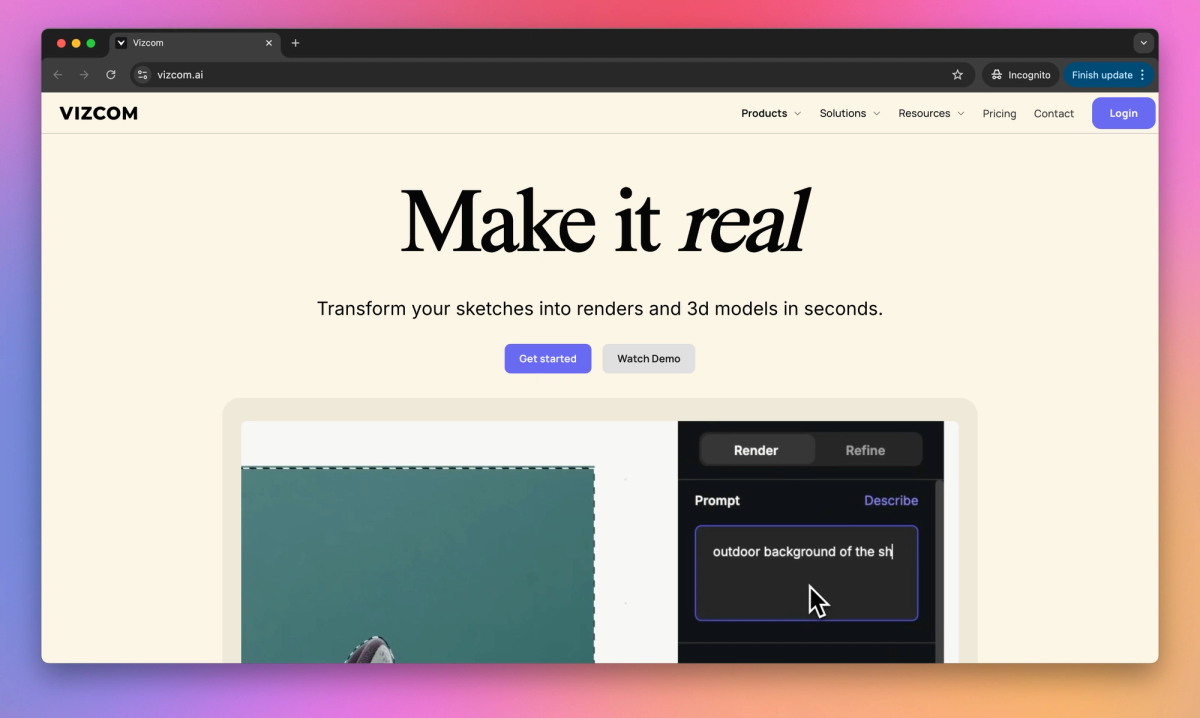
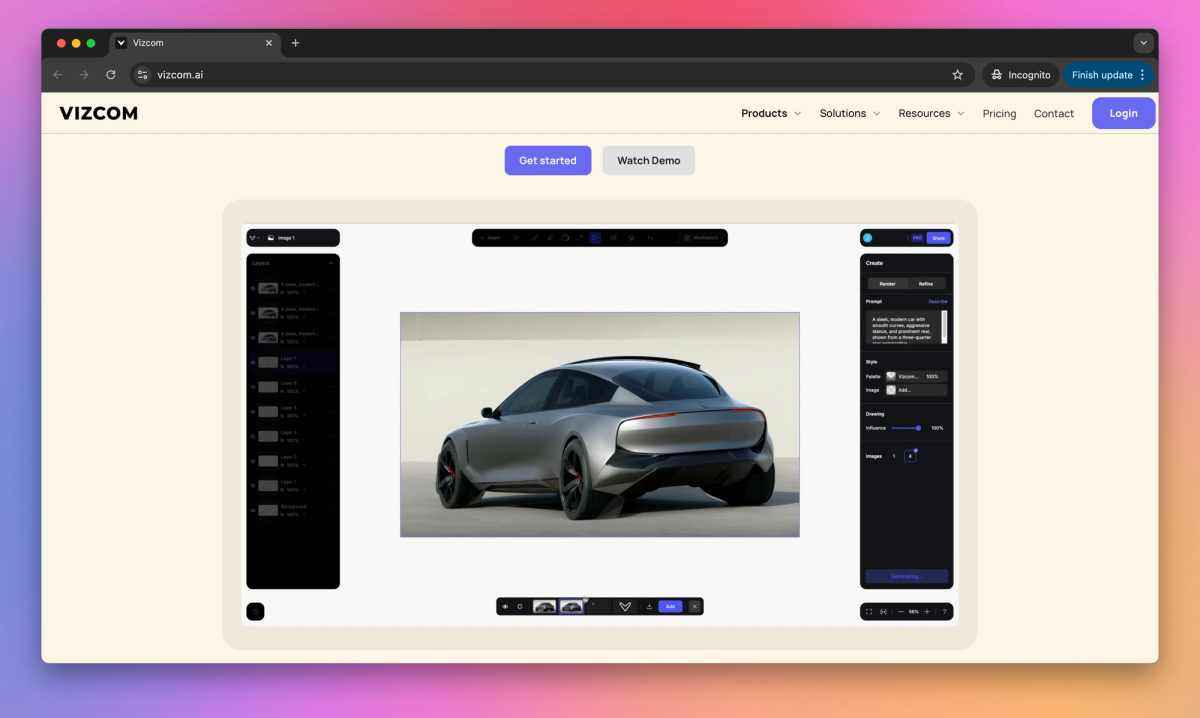
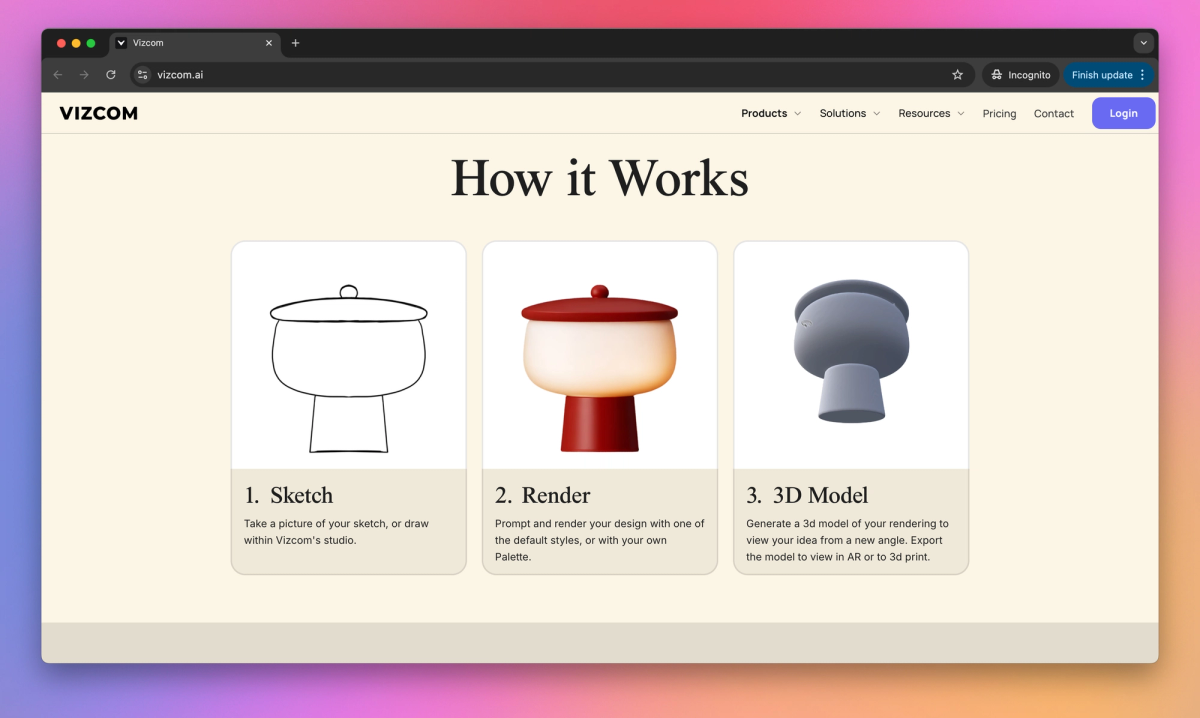
What is Vizcom?
Vizcom is an AI-powered design tool that transforms 2D sketches into 3D models. It provides collaborative workspaces, rendering styles, and drawing tools for automotive and product designers to visualize concepts and iterate designs.
What sets Vizcom apart?
Vizcom stands out with its rapid 2D-to-3D conversion capability, allowing automotive and product designers to visualize concepts in three dimensions within seconds. This feature proves especially valuable for professionals who need to quickly iterate and refine their ideas during the early stages of design. By maintaining designer control throughout the creative process, Vizcom offers a unique approach to bridging conceptual sketches and final product models.
Vizcom Use Cases
- 2D sketches to 3D models
- Rapid product visualization
- Collaborative design workflows
- AI-powered concept iteration
- Digital sketching enhancement
Who uses Vizcom?
Features and Benefits
- Transform your 2D sketches into photorealistic 3D visuals within seconds.
AI-powered rendering
- Work with your team in shared spaces, accessing files and folders together.
Collaborative workspaces
- Develop AI models trained on your design history to create concepts aligned with your brand's aesthetic.
Custom AI models
- Create 3D models directly from your sketches or photos for rapid prototyping and iteration.
3D model generation
- Visualize your designs at scale in real-world environments using augmented reality technology.
Augmented reality viewing
Vizcom Pros and Cons
Pros
Fast learning curve for users with basic design knowledge
AI-powered creative tool for online design
Effective for generating visual concepts quickly
Useful for enhancing hand-drawn sketches
Cons
Limited menu options in the current version
May require basic design knowledge for optimal use
Potential language barrier for non-Spanish speakers
Lack of advanced customization features
Pricing
Starter Price not available
Limit of 2 free editors
Unlimited files
Unlimited file viewers
Professional $49/mo
Unlimited editors ($49/month each)
1 team
Priority render queue
Multi-image generation
4K export
Full design privacy
Enterprise Price not available
Unlimited teams
Single Sign-On (SSO)
Custom AI models
Dedicated onboarding
Custom billing
Custom security & privacy
Audit and access logs
Private and public teams
Team management
Priority support
Education Price not available
Free Vizcom Professional subscription
Student Ambassador opportunities
Exclusive community access
Vizcom swag
Vizcom Alternatives
Elevate your photos to new dimensions
Transform your characters into professional figurine renders
Transform your 2D media into captivating 3D worlds








