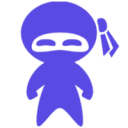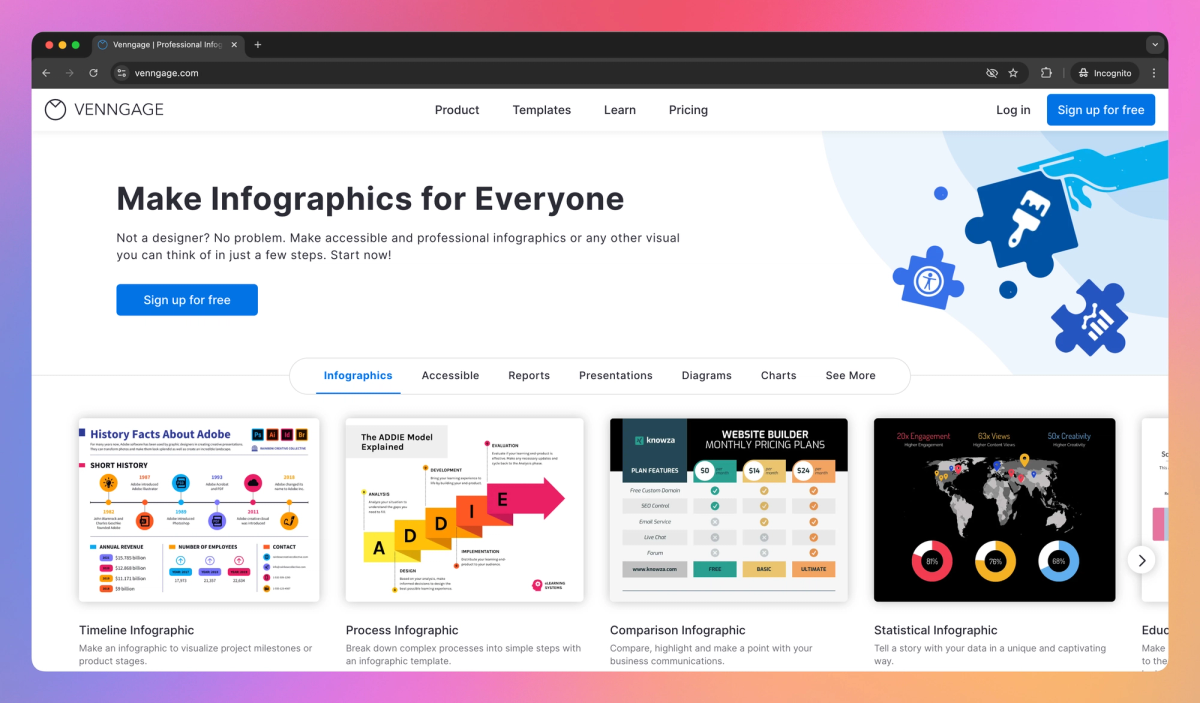
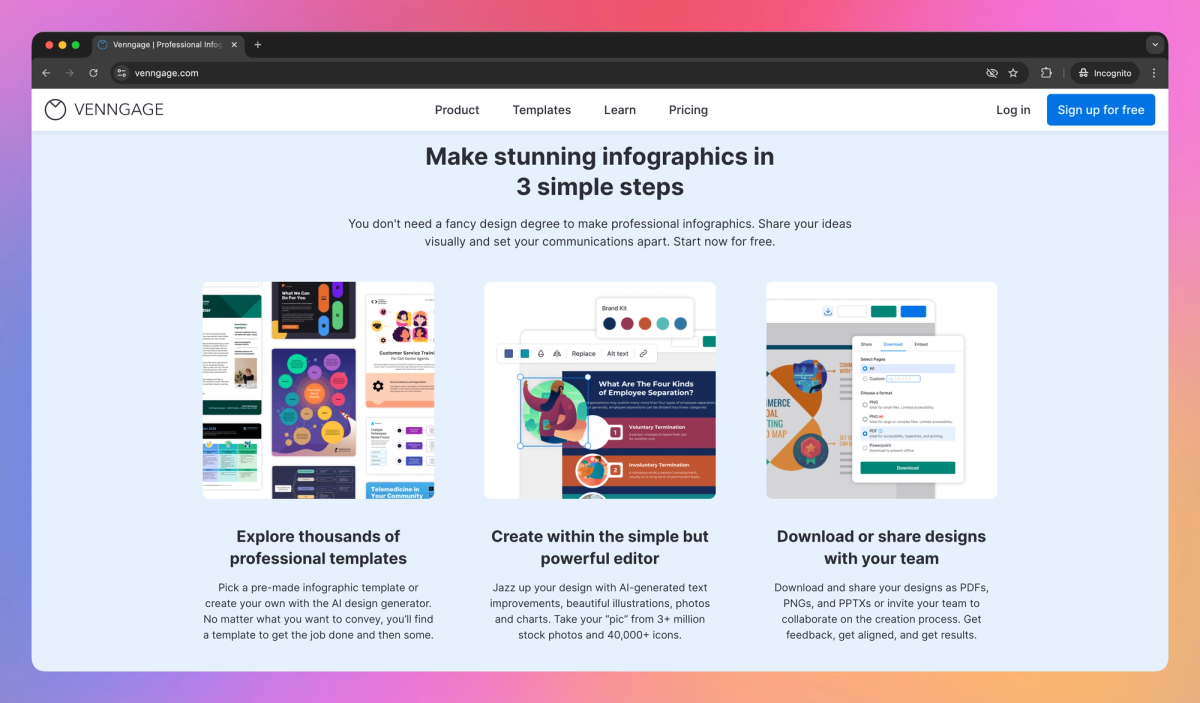
What is Venngage?
Venngage helps marketers and business professionals create infographics and visual content without graphic design experience. The tool offers customizable templates and AI-powered design suggestions for creating data visualizations, presentations, and reports that communicate complex information clearly.
What sets Venngage apart?
Marketers can bring dry statistics to life through eye-catching charts and data visualizations with this tool. It allows PR professionals to craft compelling visual stories about company milestones or industry trends that grab attention on social media. Small business owners without big design budgets can produce professional-looking reports and presentations to impress clients and stakeholders.
Venngage Use Cases
- Create infographics
- Design presentations
- Make reports visual
- Craft marketing materials
Who uses Venngage?
Features and Benefits
- Choose from a library of professionally designed infographic templates to quickly create visual content.
Infographic Templates
- Use the intuitive drag-and-drop interface to customize designs without needing design skills.
Drag-and-Drop Editor
- Create charts, graphs, and other data visualizations to present information clearly.
Data Visualization Tools
- Apply your brand colors, fonts, and logos consistently across designs with saved brand assets.
Brand Kit
- Work together on designs with team members using built-in collaboration tools.
Collaboration Features
Venngage Pros and Cons
Pros
Offers a wide variety of infographic templates and designs
Intuitive drag-and-drop editor for easy customization
Provides stock photos and illustrations to enhance visuals
Allows collaboration on designs with team members
Supports multiple file format exports
Cons
Free version has limited features and download options
Some users find the interface occasionally frustrating
Search functionality could be improved
Higher-tier plans required for certain collaborative features
Can be slow or freeze with complex designs
Pricing
Free TrialFree $0/mo
5 Designs
Share Publicly
Free Diverse Icons and Widgets
6 Image Uploads
Premium $10/mo
Unlimited Designs
PNG & Hi Res PNG Exporting
Share Privately
Email & Chat Support
Premium Icons and Widgets
50 Image Uploads
Business $24/mo
PDF and PowerPoint Exporting
Share Designs with Team
Organize with Folders
Priority Email & Chat Support
Phone Support
My Brand Kit
Business Icons and Templates
1000 Image Uploads
Enterprise Price not available
Team Size of 11-100+
Dedicated Account Manager
Multi-Factor Authentication
Live Onboarding & Team Training Sessions
Custom Built Features* (API, Custom MSLA, Integrations)