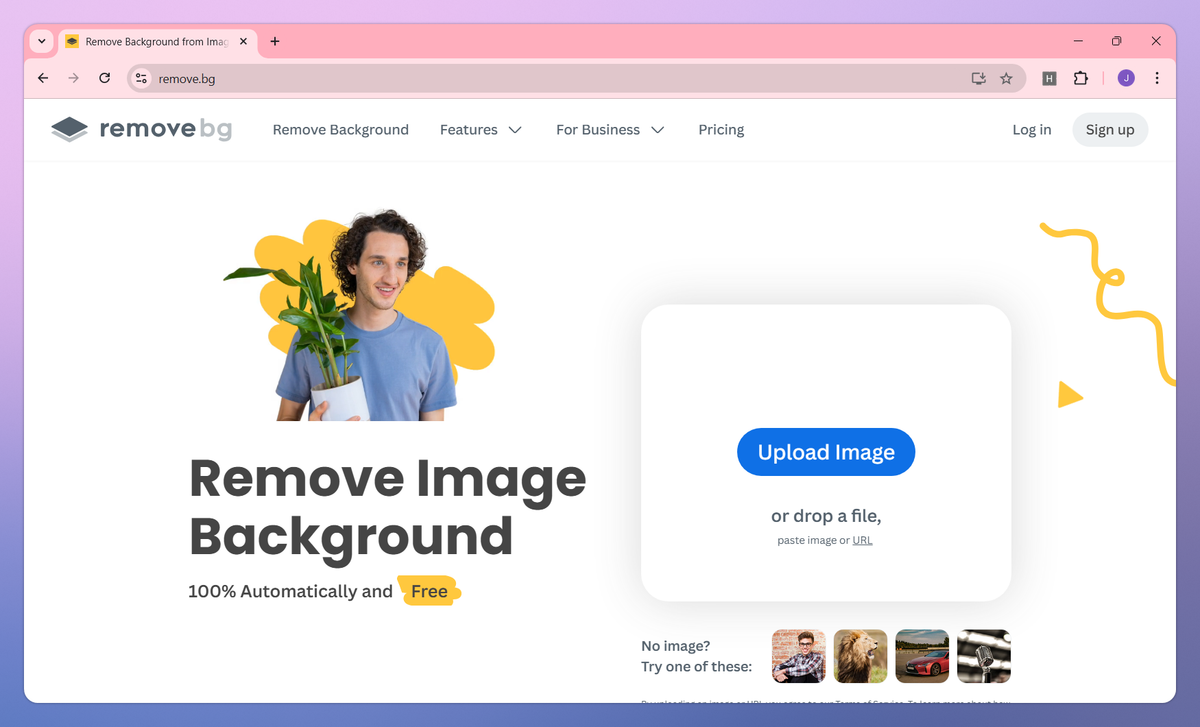
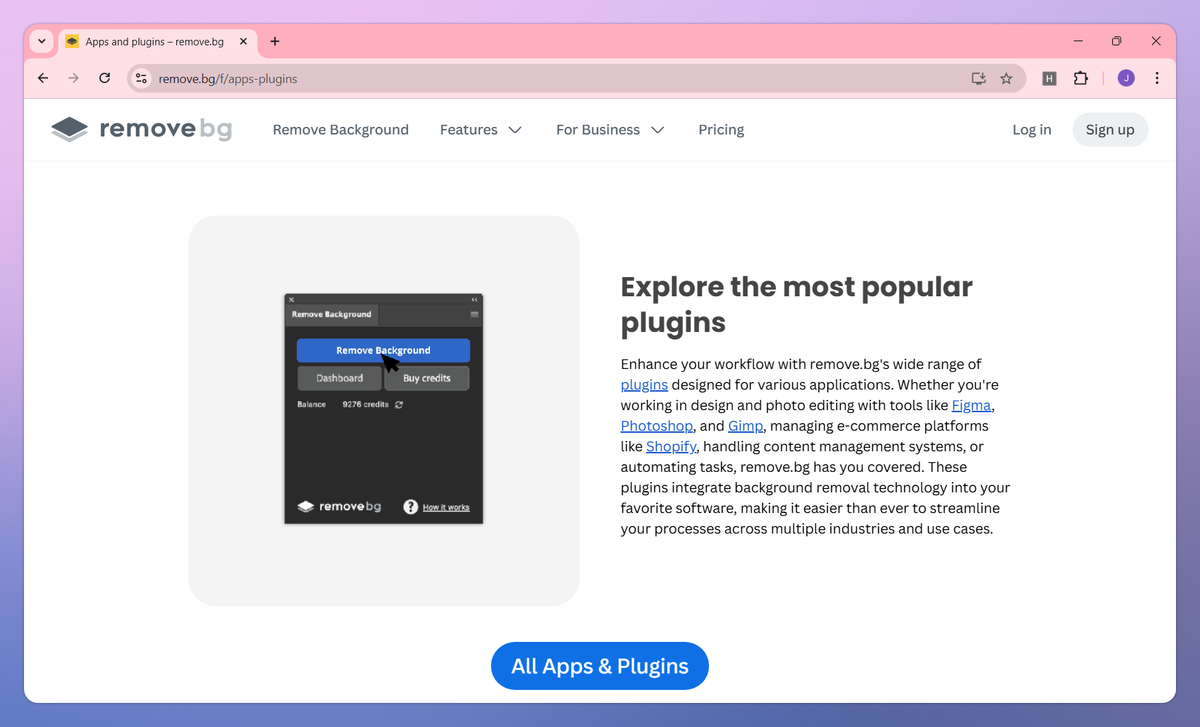
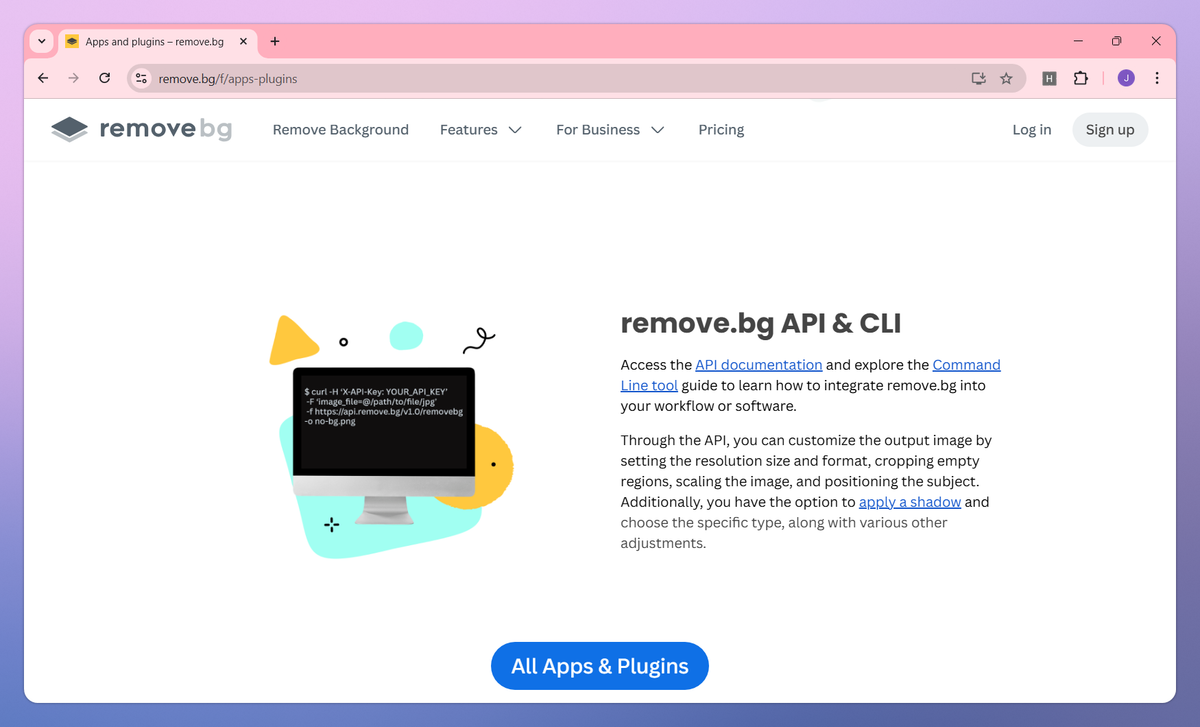
What is remove.bg?
Remove.bg is an AI-powered background removal tool that extracts subjects from images with a single click. It preserves fine details like hair and fur while allowing users to add new backgrounds, helping photographers and e-commerce businesses save hours on photo editing.
What sets remove.bg apart?
Remove.bg distinguishes itself with its extensive integration ecosystem that connects seamlessly with design programs, e-commerce platforms, and automation tools through plugins and API access. This cross-platform capability makes the tool particularly valuable for designers and marketers who work across multiple applications and need consistent results across their workflows. The platform's ability to process challenging subjects like cars, animals, and graphics with the same precision as human portraits gives creative professionals a reliable solution for all their background removal needs.
remove.bg Use Cases
- Product photo backgrounds
- Portrait retouching
- Ecommerce listings
- Design asset preparation
- Bulk image processing
Who uses remove.bg?
Features and Benefits
- Remove backgrounds from images automatically in seconds with AI technology that preserves fine details like hair and fur.
One-Click Background Removal
- Access remove.bg through the website, desktop app, mobile app, or integrate directly with software like Photoshop, Figma, and thousands of apps via Zapier.
Multiple Integration Options
- Process multiple images simultaneously through the API or desktop app to save time when handling large volumes of photos.
Bulk Processing
- Add realistic AI-generated shadows to images with options for different shadow types including car, 3D, and drop shadows.
Custom Shadow Effects
- Scale background removal for high-volume needs with flexible API limits, dedicated support, and enterprise-specific features like multiple API keys.
Enterprise Solutions
remove.bg Pros and Cons
Removes backgrounds quickly and automatically in seconds
Simple and intuitive interface requiring no technical skills
Accurate results for basic images and portraits
Seamlessly integrates with design tools like Canva and Photoshop
No software installation needed since it works in browser
Subscription credits expire when subscription ends
Expensive pricing compared to competing tools
Limited features in free version with poor image quality
Struggles with complex images requiring manual touch-ups
No bulk image processing capabilities in basic version
Pricing
Credit-based pricing
Credits never expire within two years of purchase
No monthly commitment
Full-resolution image processing on demand
Credit rollover up to 5× monthly budget
Downgrade, upgrade or cancel anytime
14 Days Money Back Guarantee
Billed annually with VAT included if applicable





