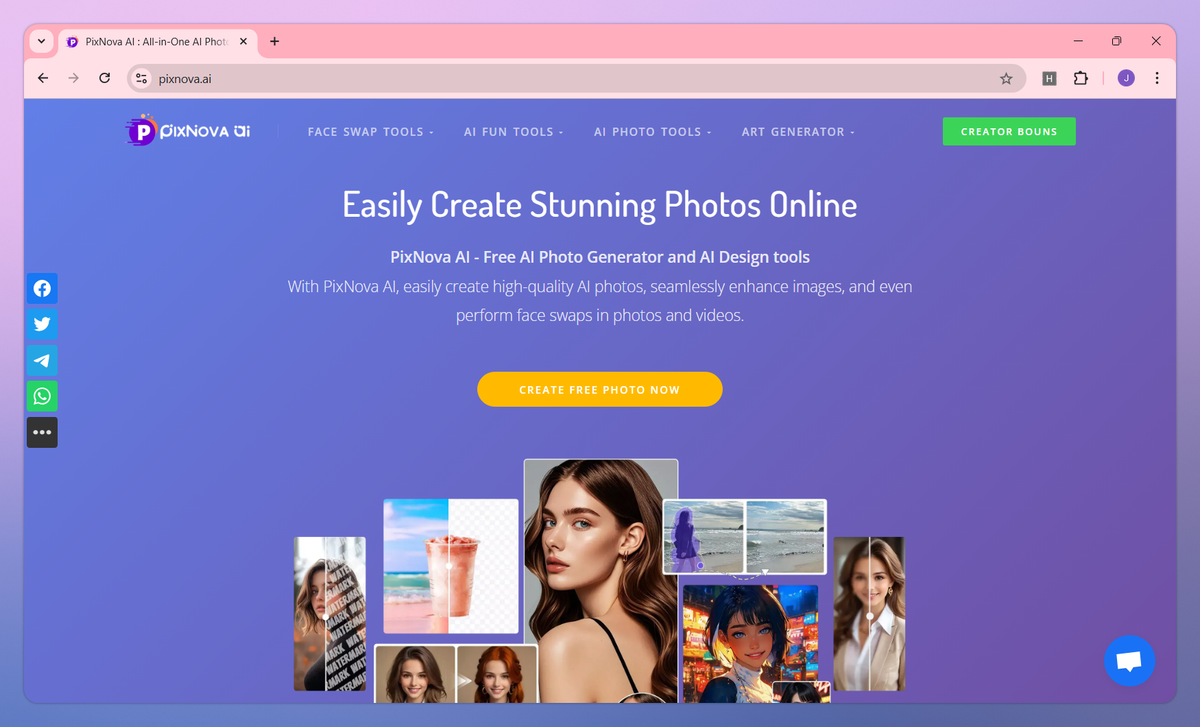
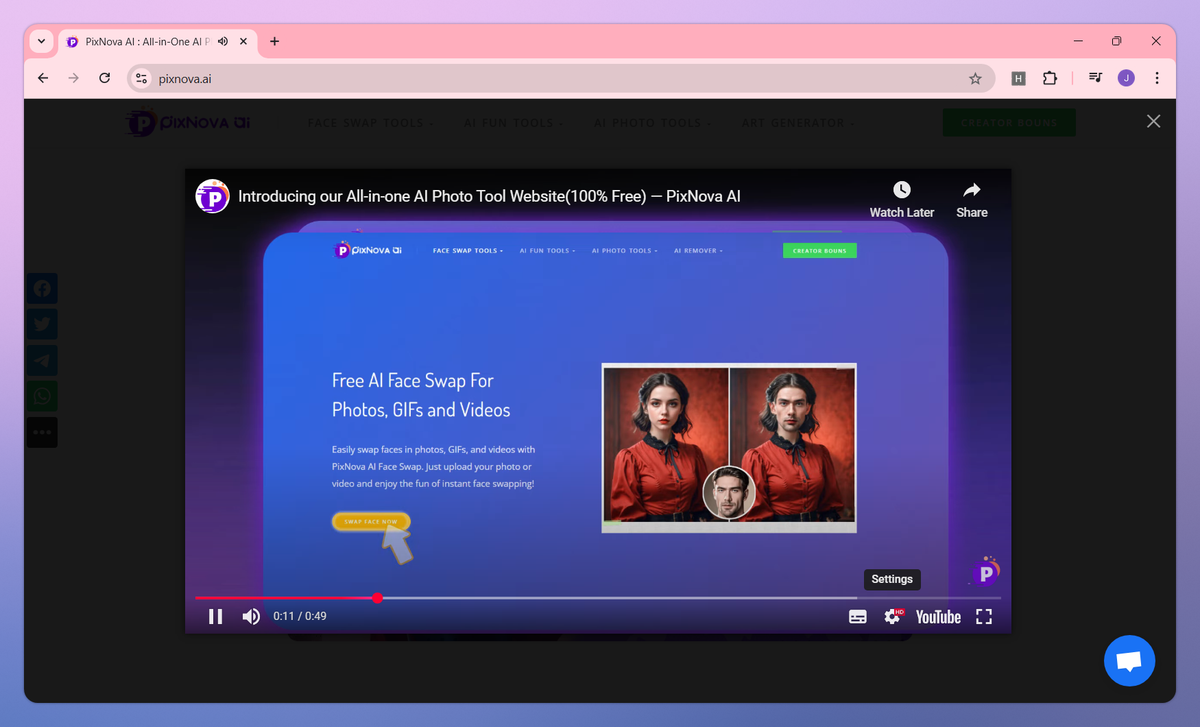
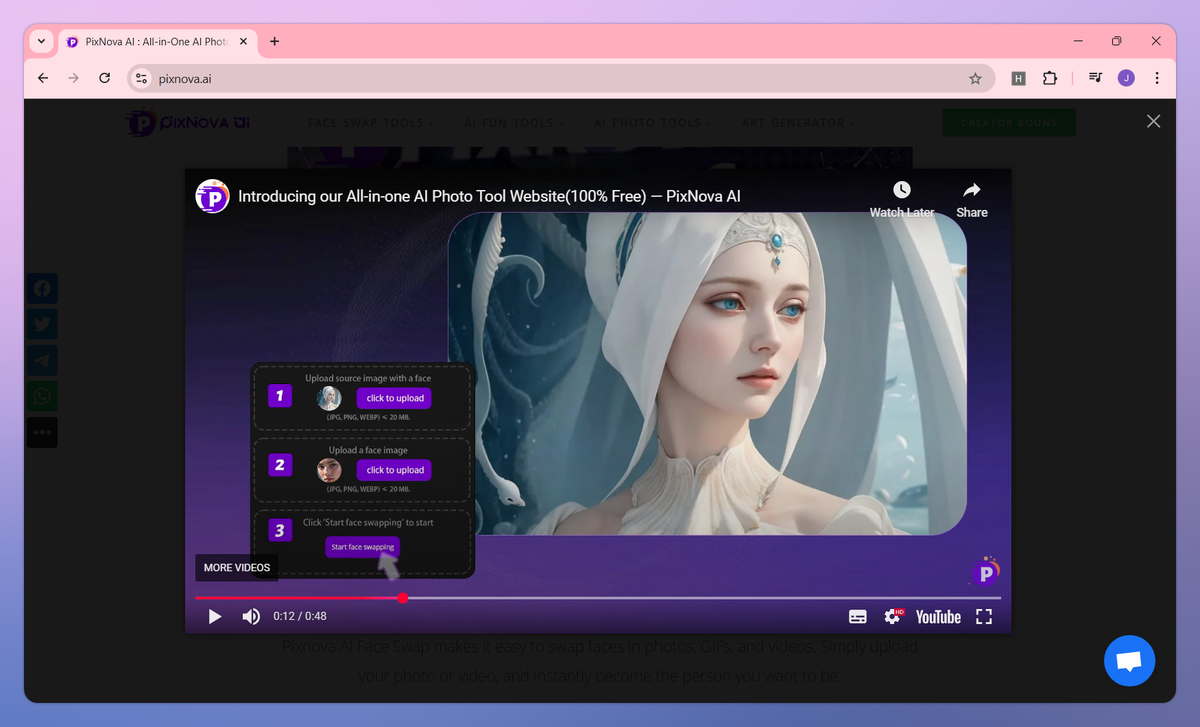
What is PixNova AI?
PixNova AI is an all-in-one AI photo generator and design tool that swaps faces across photos and videos, creates customized body images from text prompts, and removes backgrounds or watermarks with a single click. This free online platform helps content creators, social media users, and designers produce professional-looking images without requiring technical skills, sign-ups, or downloads.
What sets PixNova AI apart?
PixNova AI stands out with its clean, simple interface that makes photo manipulation accessible while maintaining complete user privacy with no data storage. The platform receives regular updates to add new features and improve existing ones, giving users access to an expanding toolset for their creative projects. What makes PixNova truly special is its ability to handle multiple faces in group photos, allowing you to modify several subjects in a single image with just a few clicks.
PixNova AI Use Cases
- Face swap photos & videos
- Generate AI headshots
- Enhance image quality
- Remove photo backgrounds
- Change clothing in photos
Who uses PixNova AI?
Features and Benefits
- Swap faces in photos, videos, and GIFs with precise facial recognition technology that maintains natural-looking results.
AI Face Swap
- Create customized body images, change clothing styles, or modify hairstyles using text prompts that guide the AI generation process.
AI Photo Generation
- Transform ordinary photos into professional headshots, upscale low-resolution images, and enhance facial features with advanced AI algorithms.
Image Enhancement
- Remove backgrounds and watermarks from images with one click, preserving intricate details for clean, professional-quality results.
Background Removal
- Access all tools without registration, usage limits, or watermarks while maintaining complete privacy with no data storage.
Free and Private
PixNova AI Pros and Cons
Fast and accurate face swapping with realistic results
User-friendly interface requires minimal technical knowledge
High-quality output for edited images
Multiple editing templates and options available
Software stability issues cause frequent errors
Limited customization options for advanced users
Higher pricing compared to similar tools
Inconsistent customer support response times





