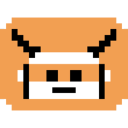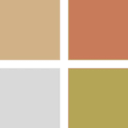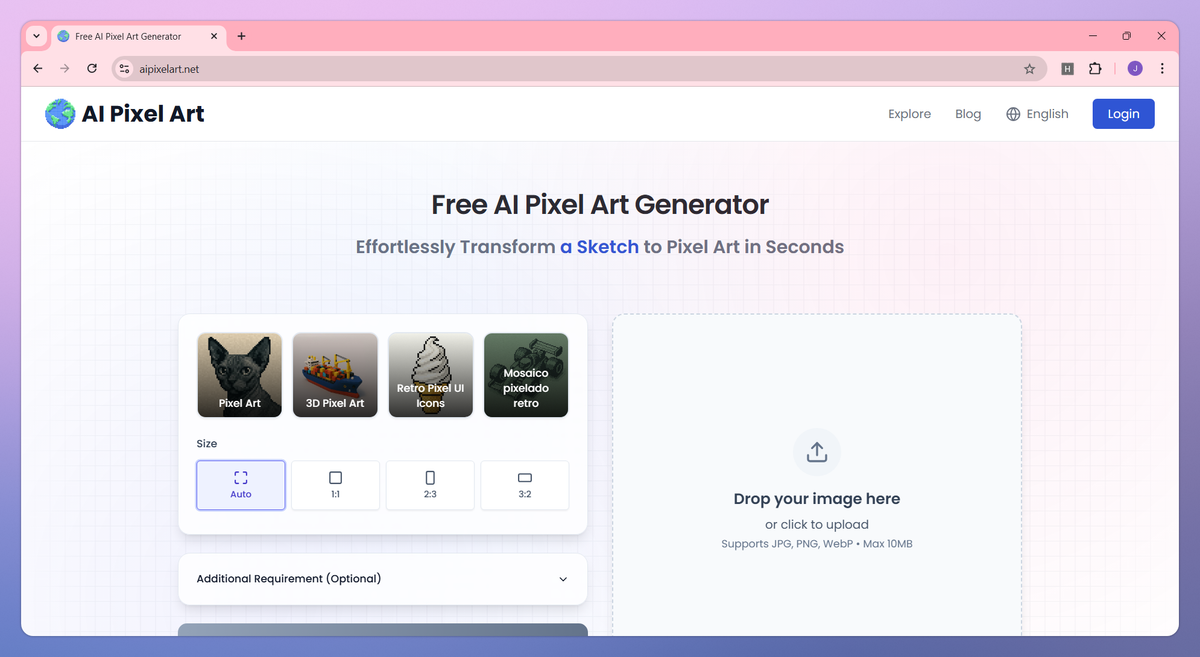
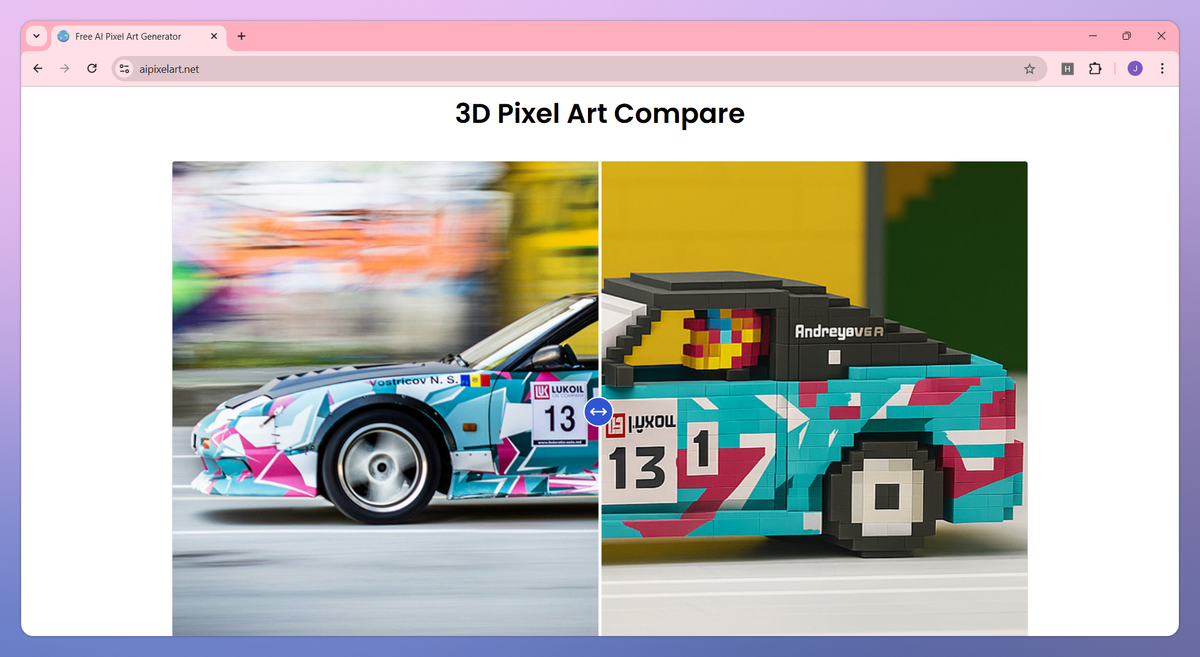
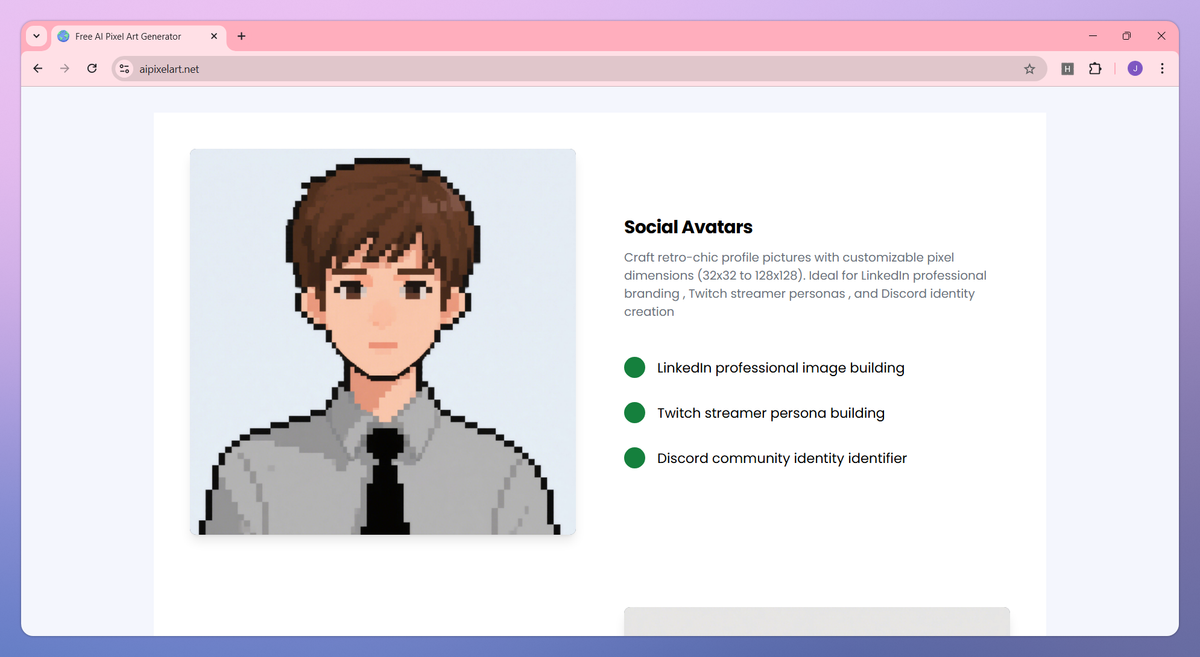
What is AI Pixel Art Generator?
AI Pixel Art Generator is a neural network-powered tool that converts text prompts and images into authentic pixel artwork. It transforms concepts like 'cyberpunk samurai' into crisp 8-bit sprites, generates consistent sprite sheets with collision masks, and processes creations in under 15 seconds. This helps game developers accelerate asset production, social media creators craft retro profile avatars, and digital artists produce print-ready pixel compositions for merchandise and portfolios.
What sets AI Pixel Art Generator apart?
AI Pixel Art Generator sets itself apart with its 23 preset style configurations spanning gaming eras from NES to modern hybrid aesthetics, allowing indie game studios to match their exact art direction requirements. This era-specific approach proves beneficial for pixel art enthusiasts and retro game creators who need authentic period-accurate visuals with proper dither patterns and color bleed effects. The tool's 360-degree character rotation system with personality trait interpretation gives creators unprecedented control over character design consistency.
AI Pixel Art Generator Use Cases
- Social media avatars
- Game asset creation
- Custom emoji design
- Image to pixel conversion
- Viral content templates
Who uses AI Pixel Art Generator?
Features and Benefits
- Transform any image into authentic pixel art within seconds, perfect for creating unique visual content with retro charm.
Image-to-Pixel Conversion
- Choose from various pixel art styles including classic 8-bit, GameBoy palettes, and modern hybrid designs to match your creative vision.
Multiple Style Options
- Create fully articulated pixel characters with consistent 360° rotation based on simple text descriptions of personality and visual traits.
Character Generation
- Accelerate game development with automatic sprite sheet generation, collision mask creation, and consistent pixel art assets.
Game Asset Creation
- Generate custom pixel art through an intuitive workflow: craft a prompt, upload reference images, generate with AI, fine-tune details, and download your creation.
Simple 5-Step Process
AI Pixel Art Generator Pros and Cons
Extremely user-friendly and intuitive interface that beginners can learn quickly without prior experience
Provides a cost-effective alternative to expensive software like Photoshop with similar capabilities
Offers useful AI-powered features like background removal and generative fill that save time
Works as a lightweight browser-based application that doesn't slow down your computer
Includes helpful pre-made templates and filters for quick social media content creation
AI features often produce poor quality results that don't match user descriptions or expectations
Frequently crashes, runs slowly, or closes automatically during use
Limited daily downloads and features in the free version with pushy upgrade prompts
Customer support is unresponsive and slow to address user problems
High resolution images lose quality after editing and saving